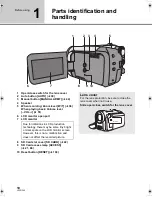11
LSQT1346
11 Lens
12 Grip belt
13 Microphone (built-in, stereo)
14 White balance sensor (
l
47)
LCD monitor
Pull the LCD monitor out in the direction of
the arrow with your fingers.
≥
It can open up to 90
o
.
≥
It can rotate up to 180
o
A
towards the lens
or 90
o
B
towards the opposite direction.
≥
The brightness and colour level of the LCD
monitor can be adjusted. (
l
28)
B
A
Grip belt
Adjust the belt length and the pad position.
1
Flip the belt.
2
Adjust the length.
3
Replace the belt.
13
11
12
14
3
1
2
SDR-H60&40EP-LSQT1346_eng.book 11 ページ 2008年2月25日 月曜日 午後3時33分
Содержание SDR-H40
Страница 9: ...9 LSQT1346 Preparation Recording Playback With a PC Others 10 Before using 23 Setup ...
Страница 29: ...29 LSQT1346 Preparation Recording Playback With a PC Others 30 Recording Basic 39 Recording Advanced ...
Страница 91: ...91 LSQT1346 Preparation Recording Playback With a PC Others 92 Indications 97 Helpful hints ...