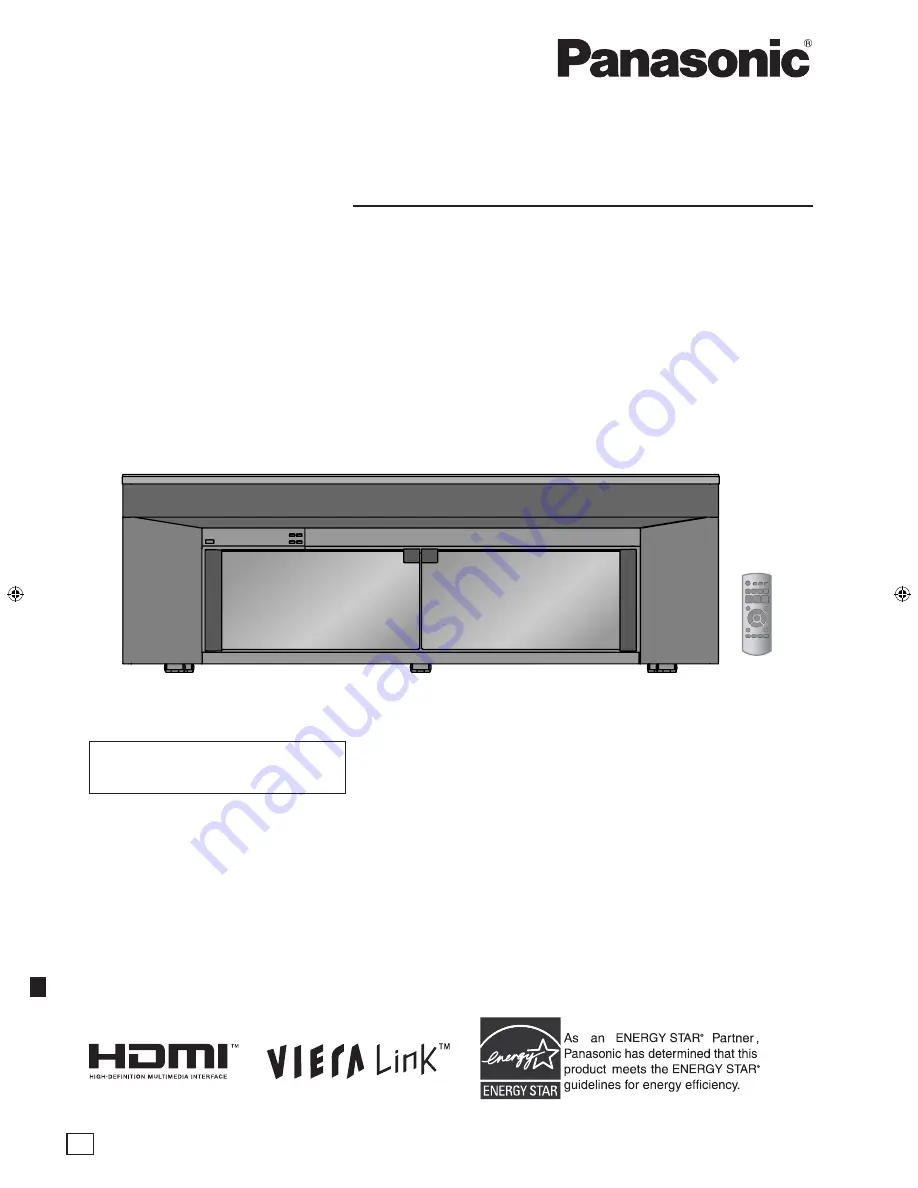
Operating Instructions
Home Theater Audio System
Model No.
SC-HTR310
RQTX0165-1P
Thank you for purchasing this product.
For optimum performance and safety, please read these instructions carefully.
Before connecting, operating or adjusting this product, please read the instructions completely.
Please keep this manual for future reference.
Dear customer
P
If you have any questions contact
1-800-211-PANA (7262)
SC-HTR310 (RQTX0165-P) - 14.07.08.indd 1
7/16/2008 1:51:03 PM
















