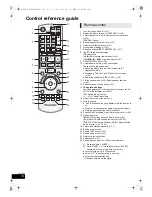Getting s
tar
te
d
17
VQT2W23
≥
It is possible to playback 3D videos by connecting this unit with a 3D compatible TV.
ARC (Audio Return Channel)
(Available when using an ARC compatible TV)
With this function it is possible to receive the digital audio signal from the TV without connecting any other audio cables. Be sure
to connect to the TV’s ARC compatible terminal.
≥
Select “ARC (TV)” as the audio input source (
>
25).
≥
Refer to the operating instructions of the TV for the settings to output digital audio.
Connection for the best picture and audio
L
R
AV
OUT
OPTICAL
DIGITAL AUDIO IN
(ARC)
(STB/TV)
OPTICAL
OUT
AV IN
OPTICAL
HDMI AV OUT (ARC)
TV
A
HDMI cable
(not supplied)
B
Optical digital audio cable
(not supplied)
≥
For the TV audio, an audio cable (not supplied) can be also
used by connecting the AUX terminal with the AUDIO OUT
terminal on the TV.
To enjoy TV audio from this home theatre
system’s speakers
1 Connect TV and main unit with Optical
digital audio cable (not supplied).
2 Select “DIGITAL IN (TV)” or “D-IN” as a
source (
>
21).
Connection with Set Top Box, etc.
L
R
OPTICAL
DIGITAL AUDIO IN
(STB/TV)
OPTICAL
OUT
OPTICAL
TV
Refer to the operating instructions of the respective
devices for the optimal connections.
A
Optical digital audio cable
(not supplied)
B
Set Top Box, cable TV, VCR, DVD
recorder, etc.
To enjoy TV audio from this home theatre
system’s speakers
1 Connect STB and main unit with Optical
digital audio cable (not supplied).
2 Select “DIGITAL IN (CABLE/SAT)” or
“D-IN” as a source (
>
21).
e.g.,
SCBTT755_350EBGN_VQT2W23.book 17 ページ 2010年6月18日 金曜日 午後4時58分