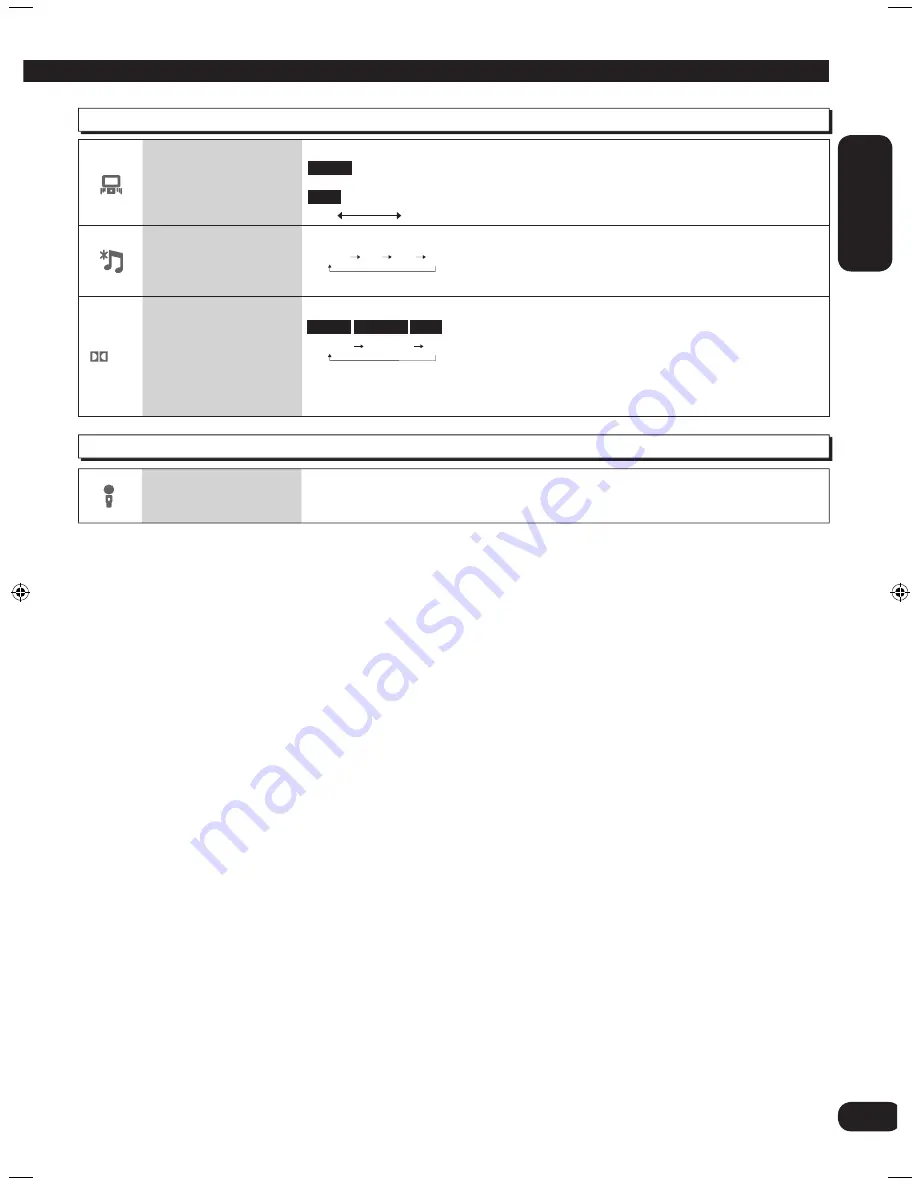
ENGLISH
ENGLISH
20
21
RQTV0320
ENGLISH
ENGLISH
20
21
Discs — Using on-screen menus
(continued)
DIALOGUE ENHANCER
To make the dialogue in movies easier to hear
(Dolby Digital, DTS, 3-channel or over, with the dialogue recorded in the centre
channel)
(Dolby Digital, 3-channel or over, with the dialogue recorded in the centre channel)
OFF
ON
RE-MASTER
To select the sound quality
The actual effect depends on the selected source.
•
Dolby PL
II
(
page 29, Using the Dolby Pro Logic
II
).
MOVIE:
Movie software, recorded in Dolby Surround.
MUSIC:
Stereo sources.
OFF:
Cancel
DVD-V
DivX
DVD-V DVD-VR VCD
MUSIC
OFF
MOVIE
PLII
20
21
Discs — Using on-screen menus
KARAOKE MODE
To select “ON” or “OFF” for Karaoke mode
(
page 27, Enjoying karaoke)
When you select “ON”, “PLAY SPEED” (
page 19) do not work.
•
1
3
OFF
2
On-Screen Menu 3 (Audio)
On-Screen Menu 4 (Karaoke)
VK870_GC_GS_EN (RQTV0320-1G).indb 21
5/7/2008 10:07:49 AM






























