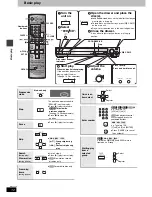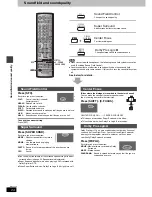20
RQT7436
Ch
ang
ing
t
h
e pl
a
y
er se
tt
ings
Changing the player settings
(Refer to page 10 for remote control button positions.)
≥
The settings remain intact even if you switch the unit to standby.
≥
Underlined items are the factory preset.
∫
“Disc” tab
§
1
Language options
[Southeast\Asia]
: Chinese
[Others]
: French, German, Italian, Spanish, Portuguese, Swedish
and Dutch
§
2
The original language designated on the disc is selected.
§
3
Input a code number referring to the table on page 31.
§
4
The unit will automatically display subtitles in the selected
language (if available on the disc) when the same “Audio”
language is not available.
∫
“Video” tab
1
2
3
4
5
Shows the Setup menu.
Select the tab.
Select the item.
Make the settings.
Press to exit.
SHIFT
SETUP
MUTING
r
ENTER
Go right
Select
ENTER
Select
Register
ENTER
1
2
3
4
5
6
7
8
0
9
DISC 1
DISC 2
DISC 3
DISC 4
DISC 5
S
10
-/--
Select
Register
SHIFT
r
SETUP
MUTING
Video
Audio
Display
Others
Disc
Setup
Audio
English
Menus
English
Subtitle
Automatic
Ratings
Level 8
ENTER
RETURN
to select and press
to exit
Item
Setting
Tab
The QUICK SETUP enables successive settings of the items in
the shaded area.
Audio
Choose the audio language.
≥
English
≥
(Language options)
§
1
≥
Original
§
2
≥
Other
¢¢¢¢
§
3
Subtitle
Choose the subtitle language.
≥
Automatic
§
4
≥
English
≥
(Language options)
§
1
≥
Other
¢¢¢¢
§
3
Menus
Choose the language for disc menus.
Changing the menu language from
QUICK SETUP also changes this
setting.
≥
English
≥
(Language options)
§
1
≥
Other
¢¢¢¢
§
3
Ratings
Set a ratings level to limit DVD-Video
play.
≥
Follow the on-screen instructions.
Setting ratings (When level 8 is selected)
≥
8 No Limit
≥
1 to 7
≥
0 Lock All: To prevent play of discs without ratings levels.
Changing ratings (When level 0–7 is selected)
≥
Unlock Player
≥
Change Password
≥
Change Level
≥
Temporary Unlock
TV Aspect
Choose the setting to suit your
television and preference.
≥
4:3 Pan&Scan: Regular aspect television (4:3)
The sides of the widescreen picture are cut off so it fills the screen (unless
prohibited by the disc).
≥
4:3 Letterbox: Regular aspect television (4:3)
Widescreen picture is shown in the letterbox style.
≥
16:9: Widescreen television (16:9)
TV Type
Select to suit the type of television.
≥
Standard (Direct View TV)
≥
CRT Projector
≥
LCD TV/Projector
≥
Projection TV
≥
Plasma TV
Time Delay
When connected with a Plasma
display, adjust if you notice the audio
is out of sync with the video.
≥
0ms
≥
20ms
≥
40ms
≥
60ms
≥
80ms
≥
100ms
[Russia]
Video Out (AV/Component)
Choose the video signal format to be
output from the SCART (AV) and
Component terminal.
≥
Video/Y PB PR
≥
S-Video/Y PB PR
≥
RGB/No Output
Still Mode
Specify the type of picture shown
when paused.
≥
Automatic
≥
Field:
The picture is not blurred, but picture quality is lower.
≥
Frame: Overall quality is high, but the picture may appear blurred.
NTSC Disc Output
Choose PAL 60 or NTSC output when
playing NTSC discs (
‹
page 11)
≥
PAL60: When connected to a PAL television.
≥
NTSC: When connected to an NTSC television.
(
[Southeast\Asia]
: “NTSC” is the factory preset.)