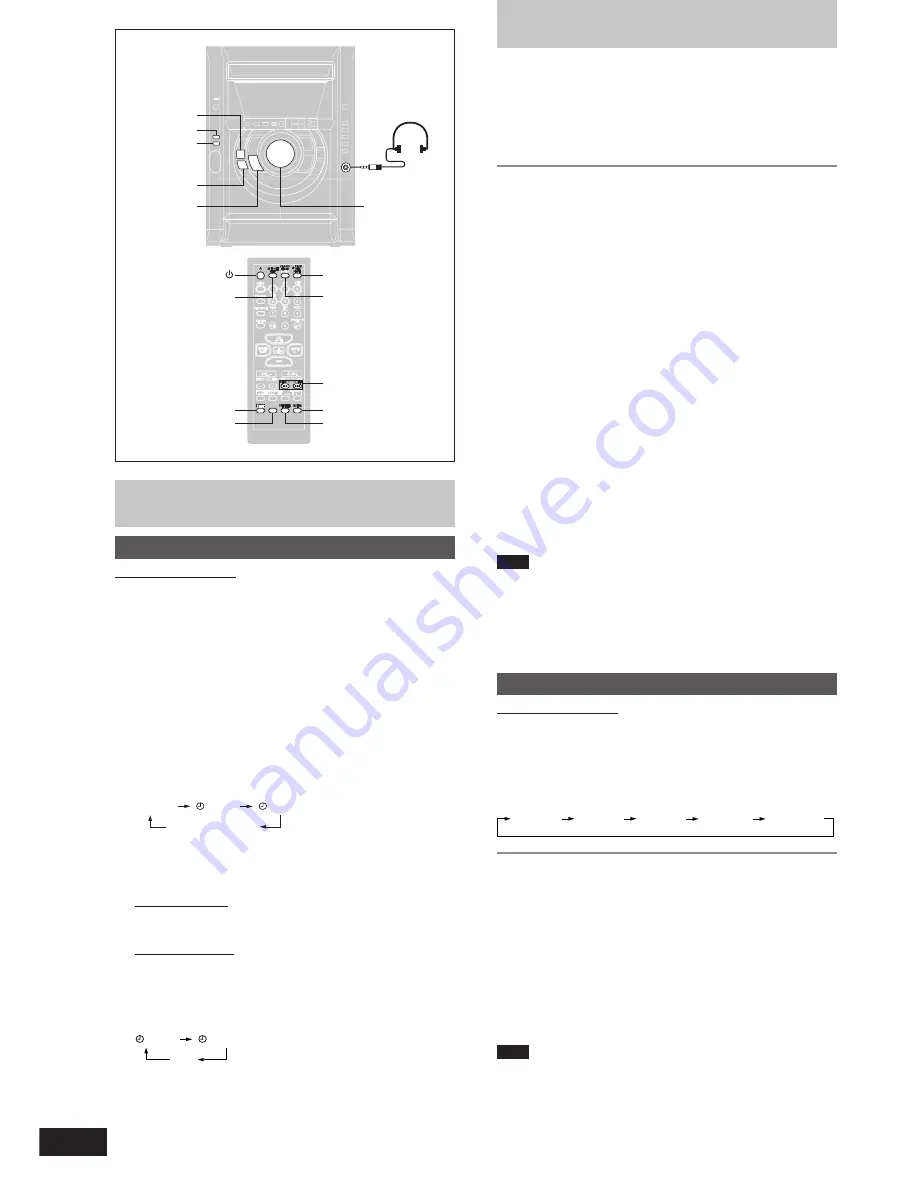
RQT7834
12
S.WOOFER
S.WOOFER
H.BASS
H.BASS
Using the play/record timer
Remote control only
You can set the timer to come on at a certain time to wake you up
(play timer) or to record a radio station or from the aux source (record
timer).
The play and record timers cannot be used together.
Preparations:
•
Turn the unit on and set the clock (
A
page 11).
•
For the play timer
, prepare the desired music source (tape/disc/
radio/aux), and set the volume.
•
For the record timer
, check the cassette’s erasure prevention tabs
(
A
page 11) and insert the tape in deck 2 (
A
page 11). Tune to the
radio station (
A
page 10) or select the aux source (
A
page 13).
1
Press [SHIFT] + [CLOCK/TIMER] to select the timer
function.
Every time you press the button:
r
PLAY: to set the play timer
r
REC: to set the record timer
(Proceed to the next step within 8 seconds)
2
ON time setting
1
Press [
g
, REW/
3
] or [
f
,
4
/FF] to set the time.
2
Press [SHIFT] + [CLOCK/TIMER].
OFF time setting
Repeat steps
1
and
2
.
3
Press [SHIFT] + [
r
PLAY/REC] to display the timer
indicator.
Every time you press the button:
REC
PLAY
(off)
r
PLAY: to turn the play timer on
r
REC:
to turn the record timer on
(The indicator doesn’t appear if the ON and OFF times or the
clock hasn’t been set.)
Timers
Previous display
CLOCK
REC
PLAY
4
Press [
f
f
f
f
f
] to turn the unit off.
The unit must be off for the timers to operate.
•
Play timer:
Play will start in the set condition at the set time
with volume increasing gradually to the set level.
•
Record timer:
The unit comes on 30 seconds before the set
time with the volume muted.
To cancel the timer
Press [SHIFT] + [
r
PLAY/REC] to clear the timer indicator from the
display.
(The timer comes on at the set time everyday if the timer is on.)
To change the settings (when the unit is on)
To change the play/record times
Do steps 1, 2 and 4.
To change the source or volume
1. Press [SHIFT] + [
r
PLAY/REC] to clear the timer indicator from the
display.
2. Make changes to the source or volume.
3. Do steps 3 to 4.
To check the settings
Press [SHIFT] + [CLOCK/TIMER] while the unit is on to select “
r
PLAY”
or “
r
REC”.
The settings are shown in the following order:
Play timer: on time
→
off time
→
source
→
volume
Record timer: on time
→
off time
→
source
To check the settings while the unit is off, press [SHIFT] + [CLOCK/
TIMER] twice.
If you use the unit after the timers are set
After using, check that the correct tape/disc are loaded before
turning the unit off.
Note
•
If you turn the unit off and on again while a timer is functioning, the
OFF time setting will not be activated.
•
If you selected AUX as the source, when the timer comes on, the
unit turns on and engages “AUX” as the source. If you want to
playback or record from a connected unit, set that unit’s timer to the
same time. (See the connected unit’s instruction manual.)
Using the sleep timer
Remote control only
This timer turns the unit off after a set time.
While enjoying the desired source:
Press [SLEEP] to select the time (minutes).
Every time you press the button:
SLEEP 90
SLEEP 120
SLEEP 60
SLEEP 30
SLEEP OFF
To cancel the sleep timer
Press [SLEEP] to select “SLEEP OFF”.
To confirm the remaining time
Press [SLEEP] once.
The remaining time is shown for about 5 seconds.
To change the setting
Press [SLEEP] to select the new setting.
You can use the sleep timer in combination with the play/record timer.
Make sure the unit is off before the play/record timer’s start time.
Note
The sleep timer will be turned off when you start recording.
Timers
a
, REC
DISP, –DEMO
AUX
PHONES
Headphones
(not included)
VOLUME
AUTO OFF
SLEEP
CLOCK/TIMER
r
PLAY/REC
DIMMER
SHIFT
g
, REW/
3
,
f
,
4
/FF
MUTING
PRESET EQ
S.WOOFER
H.BASS
SUBWOOFER
















