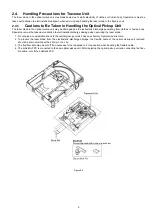2
9.1. Cold-Start--------------------------------------------------- 27
9.2. Panel Code Setting Operation ------------------------ 27
9.3. Self Diagnostic -------------------------------------------- 30
9.4. Error Code ------------------------------------------------- 35
9.5. Sales Demonstration Lock Function ---------------- 37
10 Troubleshooting Guide---------------------------------------- 38
10.1. Troubleshooting Guide for F61 and/or F76 -------- 38
10.2. DVD/CD Laser Diode current measurement ------ 41
10.3. Basic Troubleshooting Guide for Traverse
Unit (Main P.C.B.) ---------------------------------------- 42
10.4. Basic Troubleshooting Guide for HDMI AV
output-------------------------------------------------------- 43
11 Service Fixture & Tools --------------------------------------- 44
12 Disassembly and Assembly Instructions --------------- 45
12.1. Type of Screws ------------------------------------------- 45
12.2. Disassembly Flow Chart-------------------------------- 46
12.3. Main Components and P.C.B. Locations ----------- 47
12.4. Disassembly of Top Cabinet--------------------------- 48
12.5. Replacement of Tray Ornament ---------------------- 49
12.6. Disassembly of Front Panel Block ------------------- 51
12.7. Disassembly of Operation Button P.C.B. and
Power Button P.C.B. ------------------------------------ 52
12.8. Disassembly of Panel P.C.B. -------------------------- 53
12.9. Disassembly of Rear Panel---------------------------- 54
12.10. Disassembly of Fan Unit ------------------------------- 54
12.11. Disassembly of Main P.C.B. --------------------------- 55
12.12. Disassembly of D-Amp P.C.B. ------------------------ 56
12.13. Disassembly of AC Inlet P.C.B. and SMPS
P.C.B.-------------------------------------------------------- 57
12.14. Disassembly of DVD Mechanism Unit -------------- 59
12.15. Replacement of Traverse unit------------------------- 60
13 Service Position ------------------------------------------------- 65
13.1. Checking of Panel P.C.B. ------------------------------ 65
13.2. Checking of Main P.C.B.-------------------------------- 65
13.3. Checking of D-Amp P.C.B.----------------------------- 66
13.4. Checking of SMPS P.C.B. and AC Inlet P.C.B. --- 68
14 Block Diagram --------------------------------------------------- 69
14.1. Backend ---------------------------------------------------- 69
14.2. IC Terminal Chart----------------------------------------- 70
14.3. System Control ------------------------------------------- 71
14.4. Audio and Video ------------------------------------------ 72
14.5. Power Supply --------------------------------------------- 73
15 Wiring Connection Diagram --------------------------------- 75
16 Schematic Diagram--------------------------------------------- 77
16.1. Schematic Diagram Notes ----------------------------- 77
16.2. Main (HDMI/Micon) Circuit----------------------------- 79
16.3. Panel Circuit ----------------------------------------------- 90
16.4. Operation Button, Power Button and AC Inlet
Circuit ------------------------------------------------------- 91
16.5. D-Amp Circuit --------------------------------------------- 92
16.6. SMPS Circuit ---------------------------------------------- 96
17 Printed Circuit Board ------------------------------------------ 98
17.1. Main P.C.B. ------------------------------------------------ 98
17.2. Panel, Operation Button and Power Button
P.C.B.------------------------------------------------------ 100
17.3. D-Amp P.C.B. ------------------------------------------- 101
17.4. SMPS and AC Inlet P.C.B. --------------------------- 102
18 Appendix Information of Schematic Diagram ------- 103
18.1. Voltage & Waveform Chart -------------------------- 103
19 Exploded View and Replacement Parts List ----------111
19.1. Exploded View and Mechanical Replacement
Parts List -------------------------------------------------- 111
19.2. Electrical Replacement Parts List ------------------ 114
Содержание SA-XH201
Страница 15: ...15 4 1 Others Licences ...
Страница 16: ...16 5 General Introduction 5 1 Power Saving Features ...
Страница 17: ...17 5 2 Linked Operations with the TV VIERA Link HDAVI Control ...
Страница 18: ...18 5 2 1 Easy Control With Viera Remote Control ...
Страница 19: ...19 5 3 Disc Information 5 3 1 Media that can be played ...
Страница 20: ...20 5 3 2 File Extension Type Support MP3 JPEG Xvid ...
Страница 21: ...21 6 Location of Controls and Components 6 1 Remote Control Key Button Operations ...
Страница 22: ...22 6 2 Main Unit Key Button Operations ...
Страница 24: ...24 7 3 Connection with an ARC compatible TV ...
Страница 47: ...47 12 3 Main Components and P C B Locations ...
Страница 76: ...76 ...
Страница 78: ...78 ...
Страница 122: ...122 MMH1303 ...