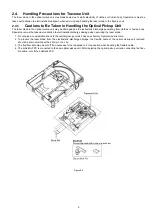13
3.2.2.
Process Flow (2/2)
FL/ GUI Display
Remarks
Item
Description
Process
FL Display 1.6:
FL Display (Main Unit) will
display
"GOOD" as
"FL Display 1.6" shown.
To initialize, press and hold
main unit [OPEN/CLOSE]
then press remote control
key [ 10].
Update Completed
If firmware software update
completes successfully:
GUI Display 1.3:
"Firmware update is completed,
please open the tray and
remove the disc."
GUI Display 1.3:
Step 5
Eject the disc and power off main
unit.
Step 6
Power on the unit and do system
initialize.
Step 7
Update process finish.
Содержание SA-XH201
Страница 15: ...15 4 1 Others Licences ...
Страница 16: ...16 5 General Introduction 5 1 Power Saving Features ...
Страница 17: ...17 5 2 Linked Operations with the TV VIERA Link HDAVI Control ...
Страница 18: ...18 5 2 1 Easy Control With Viera Remote Control ...
Страница 19: ...19 5 3 Disc Information 5 3 1 Media that can be played ...
Страница 20: ...20 5 3 2 File Extension Type Support MP3 JPEG Xvid ...
Страница 21: ...21 6 Location of Controls and Components 6 1 Remote Control Key Button Operations ...
Страница 22: ...22 6 2 Main Unit Key Button Operations ...
Страница 24: ...24 7 3 Connection with an ARC compatible TV ...
Страница 47: ...47 12 3 Main Components and P C B Locations ...
Страница 76: ...76 ...
Страница 78: ...78 ...
Страница 122: ...122 MMH1303 ...