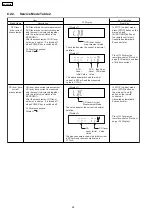8.2. Service Mode Table (For DVD)
By pressing various button combinations on the main unit and remote control unit, you can activate the various service modes for
checking.
Special Note:
•
•
•
•
Due to the limitations of the no. characters that can be shown on the FL Display, the “FL Display” button on the remote
control unit can be used to show the two display pages. (Display 1 / Display 2).
•
•
•
•
Refer to Section 7.2 for the section on “Remote Control Key Buttons Operations”.
22
SA-VK470EE
Содержание SA-VK470EE
Страница 3: ...3 SA VK470EE ...
Страница 12: ...12 SA VK470EE ...
Страница 40: ...40 SA VK470EE ...
Страница 42: ...9 3 Main Components and P C B Location 42 SA VK470EE ...
Страница 54: ...9 15 2 Replacement of Motor Capstan Belt A Capstan Belt B and Winding Belt 54 SA VK470EE ...
Страница 88: ...SA VK470EE 88 ...
Страница 98: ...98 SA VK470EE ...
Страница 116: ...SA VK470EE 116 ...
Страница 124: ...SA VK470EE 124 ...
Страница 136: ...136 SA VK470EE ...
Страница 137: ...24 Exploded Views 24 1 Cabinet Parts Location SA VK470EE 137 ...
Страница 138: ...SA VK470EE 138 ...
Страница 139: ...24 2 Deck Mechanism Parts Location RAA4111 S SA VK470EE 139 ...
Страница 140: ...24 3 Packaging SA VK470EE 140 ...