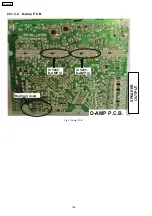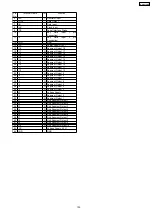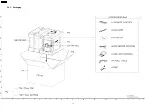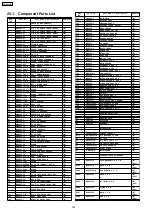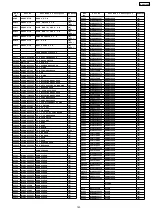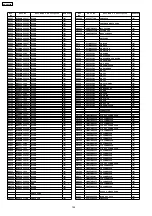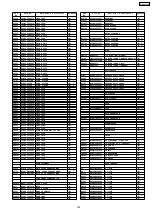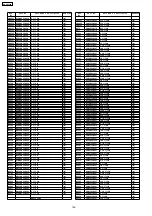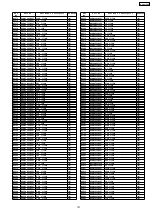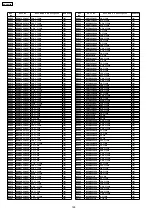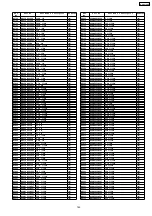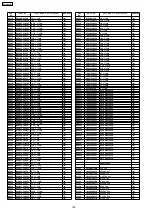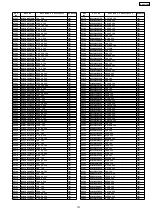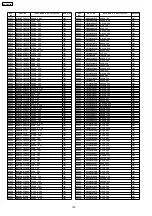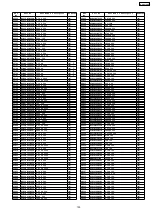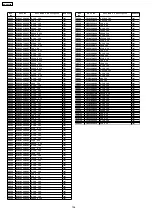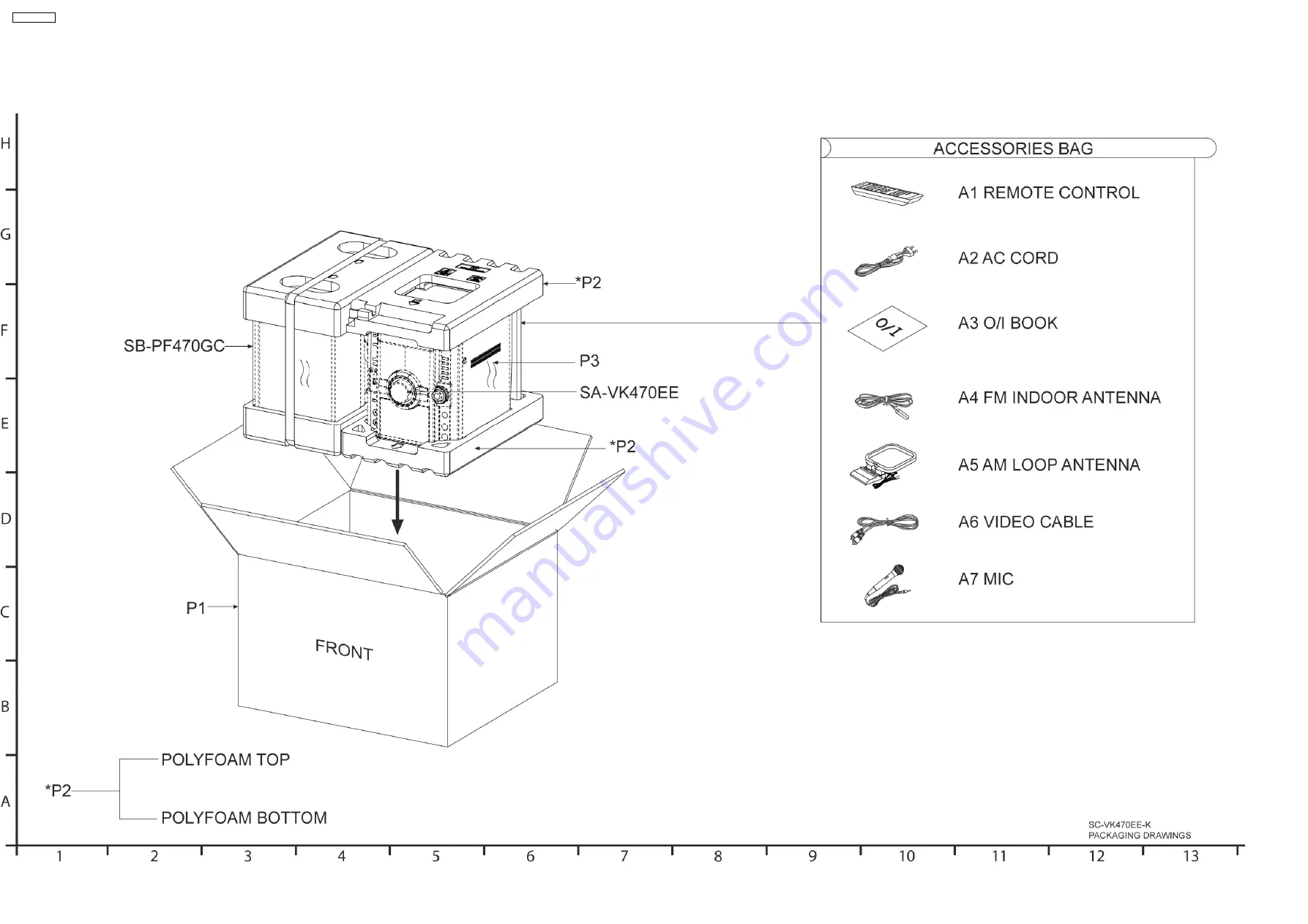Содержание SA-VK470EE
Страница 3: ...3 SA VK470EE ...
Страница 12: ...12 SA VK470EE ...
Страница 40: ...40 SA VK470EE ...
Страница 42: ...9 3 Main Components and P C B Location 42 SA VK470EE ...
Страница 54: ...9 15 2 Replacement of Motor Capstan Belt A Capstan Belt B and Winding Belt 54 SA VK470EE ...
Страница 88: ...SA VK470EE 88 ...
Страница 98: ...98 SA VK470EE ...
Страница 116: ...SA VK470EE 116 ...
Страница 124: ...SA VK470EE 124 ...
Страница 136: ...136 SA VK470EE ...
Страница 137: ...24 Exploded Views 24 1 Cabinet Parts Location SA VK470EE 137 ...
Страница 138: ...SA VK470EE 138 ...
Страница 139: ...24 2 Deck Mechanism Parts Location RAA4111 S SA VK470EE 139 ...
Страница 140: ...24 3 Packaging SA VK470EE 140 ...