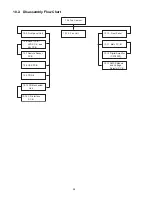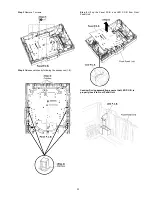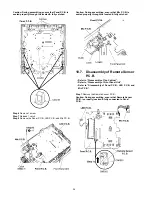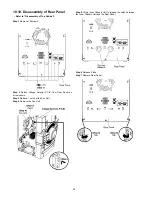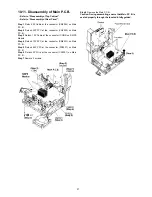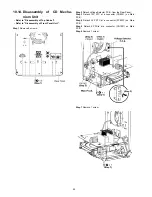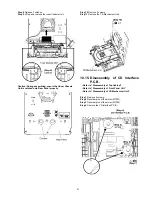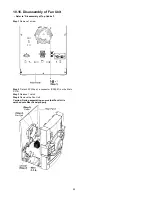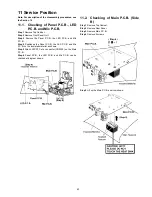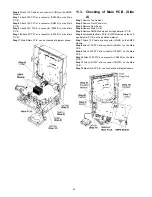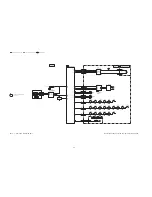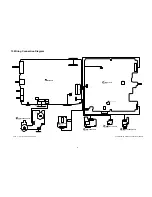38
10.12. Disassembly of Digital Ampli-
fier IC (IC6000)
• Refer to “Disassembly of Main P.C.B.”.
10.12.1. Disassembly of Digital Amplifier IC
(IC6000)
Caution: Handle the Main P.C.B. with caution due to it’s
high temperature after prolonged use. Touching it may
lead to injuries.
Step 1 Place the Main P.C.B. on an insulated material.
Step 2 Remove 2 screws.
Step 3 Lift up the Main P.C.B. as arrow shown.
Caution: Keep the Heatsink Spacers in safe place. Avoid
denting it, place it back during assembling.
Step 4 Desolder the pins of the Digital Amplifier IC (IC6000).
Step 5 Remove the Digital Amplifier IC (IC6000).
10.12.2. Assembly of Digital Amplifier IC
(IC6000)
Step 1 Fix the Digital Amplifier IC (IC6000) onto the Main
P.C.B..
Step 2 Solder the pins of the Digital Amplifier IC (IC6000).
Cautions: Ensure that the pins of the Digital Amplifier IC
(IC6000) is positioned correctly on the Main P.C.B. before
soldering.
Содержание SA-AKX36PH
Страница 15: ...15 5 General Introduction 5 1 Media Information ...
Страница 16: ...16 6 Location of Controls and Components 6 1 Remote Control Key Button Operation ...
Страница 17: ...17 6 2 Main Unit Key Button Operation ...
Страница 18: ...18 7 Installation Instructions 7 1 Speaker and A C Connection ...
Страница 26: ...26 9 Troubleshooting Guide Contents for this section is not available at time of issue ...
Страница 29: ...29 10 3 Main Components and P C B Locations ...
Страница 52: ...52 ...
Страница 54: ...54 ...
Страница 70: ...70 ...
Страница 80: ...80 ...
Страница 90: ...90 MMH1302 ...