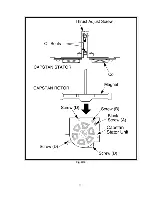Fig. M20
4. Carefully unsolder P2502 on the Capstan Motor Drive C.B.A.. Then remove the
Capstan Motor Drive C.B.A. by removing 2 Screws (D) shown in Fig. M20.
5. Remove 3 Screws (C) and 2 Screws (E) and then lift out the Capstan Stator Unit.
6. Install the new Capstan Stator Unit and then tighten 3 Screws (C) and 2 Screws (E).
Note:
When reinstalling the Capstan Stator Unit, the Capstan Holder Boss must be
centered within the hole in the Capstan Stator Unit.
7. Before installing the new Capstan Rotor Unit, loosen the Thrust Adjust Screw
completely.
8. Install the new Capstan Rotor, carefully inserting the Oil Seals as shown in Fig.
M19.
Cautions Note:
1. The replacement Capstan Rotor Unit is available only as a complete unit with a
spring loaded Capstan Pulley.
2. Hold the new Capstan Rotor Unit firmly when installing it, so the rotor will not be
pulled toward the stator too quickly (due to magnetic force). Placing some paper
on the coils before rotor installation may prevent accidental damage to the coils if
the above caution is not observed.
3. During installation, do not touch the Capstan Shaft with any hard material like
drivers or tweezers.
78
Содержание PV-4601 A
Страница 14: ...Fig 2 3 14 ...
Страница 27: ...Fig 11 1 1 27 ...
Страница 40: ...Fig D1 40 ...
Страница 42: ...Fig D2 42 ...
Страница 43: ...Fig D3 43 ...
Страница 44: ...Fig D4 44 ...
Страница 45: ...Fig D5 45 ...
Страница 46: ...Fig D7 46 ...
Страница 47: ...Fig D8 47 ...
Страница 51: ...Fig M2 1 Fig M2 2 51 ...
Страница 53: ...Fig M4 1 53 ...
Страница 77: ...Fig M19 77 ...
Страница 84: ...Fig J5 84 ...
Страница 85: ...Fig J6 85 ...
Страница 87: ...Fig J9 87 ...
Страница 88: ...Fig J10 88 ...
Страница 89: ...Fig J11 89 ...
Страница 90: ...Fig J12 90 ...
Страница 91: ...Fig J13 91 ...
Страница 92: ...Fig J15 92 ...
Страница 93: ...93 ...
Страница 96: ...96 ...
Страница 102: ...with the holes on the Pinch Lift Cam as shown in Fig A6 102 ...
Страница 103: ...103 ...
Страница 105: ...Fig K1 105 ...
Страница 106: ...Fig K2 106 ...
Страница 107: ...Fig K3 107 ...
Страница 109: ...Fig B1 109 ...
Страница 114: ...Fig E1 4 3 2 HOW TO READ THE ADJUSTMENT PROCEDURES 114 ...
Страница 115: ...Fig E2 115 ...
Страница 134: ...R6004 ERJ6GEYJ333V MGF CHIP 1 10W 33K 134 ...
Страница 136: ...R6085 ERJ6GEYJ223V MGF CHIP 1 10W 22K 136 ...
Страница 140: ...C4601 ECEA1CKA100 ELECTROLYTIC 16V 10 140 ...
Страница 147: ...R6065 ERJ6GEYJ223V MGF CHIP 1 10W 22K 147 ...
Страница 167: ...9 11 Operation Block Diagrams 1 167 ...
Страница 178: ......
Страница 204: ......
Страница 205: ......