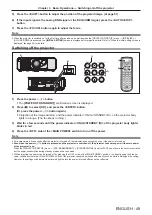Chapter 3
Basic Operations — Operating with the remote control
ENGLISH - 57
Note
f
To adjust [KEYSTONE] or [CURVED CORRECTION], press
as
to select the item to adjust, and press
qw
to adjust the item.
f
To adjust [CORNER CORRECTION], press
as
to select the item to adjust. Individual adjustment screen is displayed by pressing the
<ENTER> button. Adjust the item using
asqw
.
f
Only one of the [KEYSTONE], [CORNER CORRECTION], or [CURVED CORRECTION] setting is enabled.
f
Refer to the [POSITION] menu
→
[SCREEN ADJUSTMENT] (
x
page 74) for details.
Switching the image aspect ratio
Switch the image aspect ratio according to the input.
button
1) Press the <ASPECT> button.
f
The setting will change each time you press the button.
Note
f
Refer to the [POSITION] menu
→
[ASPECT] (
x
page 72) for details.
Using the P IN P function
Locate a separate, small sub screen in the main screen to project two images simultaneously.
button
1) Press the <P IN P> button.
f
The setting will change each time you press the button.
Note
f
Refer to “[P IN P] menu” (
x
page 121) for details.
Using the function button
By assigning the following functions to the <FUNCTION> button, it can be used as a simplified shortcut button.
[SUB MEMORY], [SYSTEM SELECTOR], [DAYLIGHT VIEW], [WAVEFORM MONITOR]
button
1) Press the <FUNCTION> button.
Note
f
Assignment of the function is performed from the [PROJECTOR SETUP] menu
→
[FUNCTION BUTTON] (
x
page 115).
Displaying internal test pattern
The projector has eight types of internal test patterns to check the condition of the projector body. To display test
patterns, perform the following steps.
button
1) Press the <TEST PATTERN> button.
2) Press
qw
to select the test pattern.
Note
f
Test patterns can also be displayed using the menu operation. Refer to “[TEST PATTERN] menu” (
x
page 123) for details.
f
Settings of position, size, and other factors will not be reflected in test patterns. Make sure to display the input signal before performing
various adjustments.
Содержание PT-RZ575
Страница 39: ...ENGLISH 39 Chapter 3 Basic Operations This chapter describes basic operations to start with...
Страница 135: ...ENGLISH 135 Chapter 5 Operations This chapter describes how to use each function...
Страница 163: ...ENGLISH 163 Chapter 7 Appendix This chapter describes specifications and after sales service for the projector...