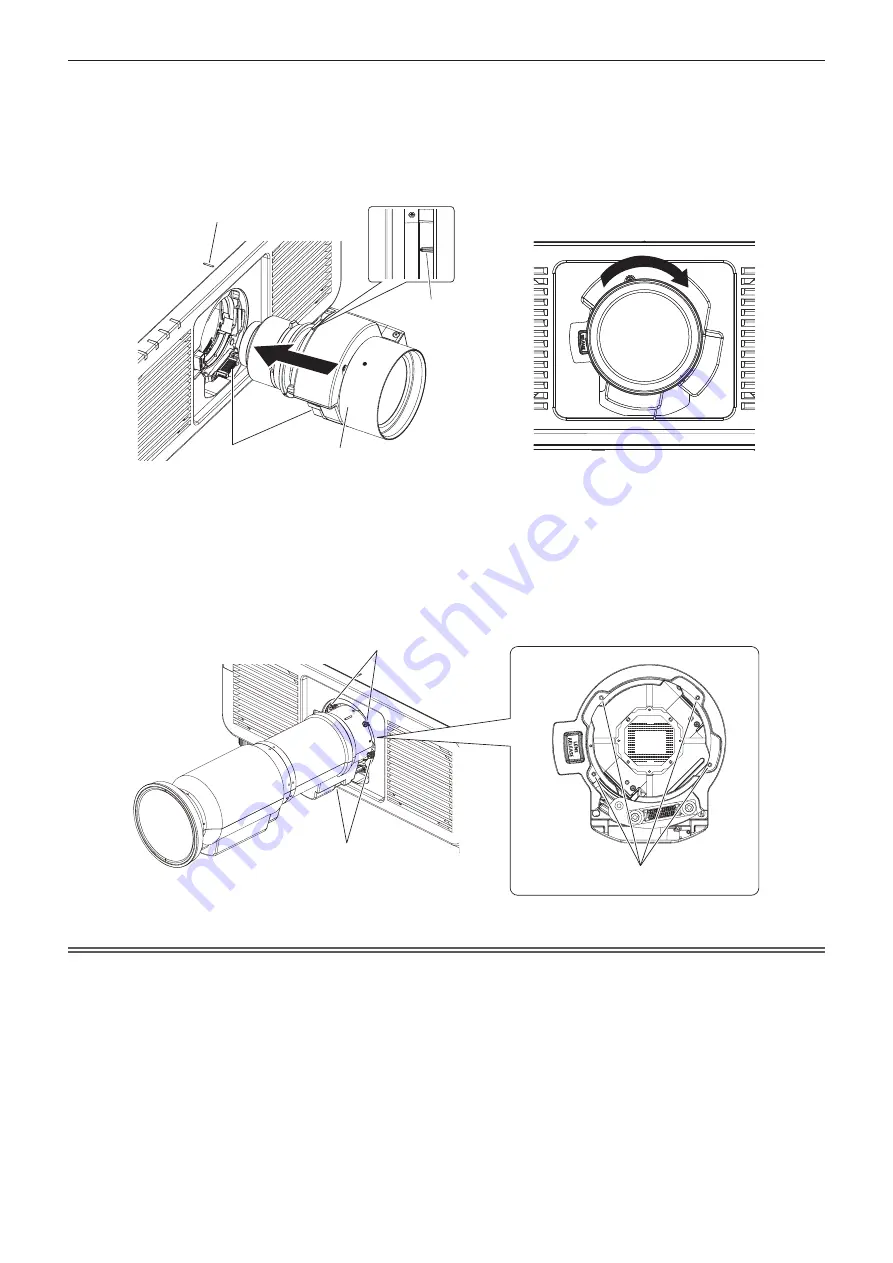
Chapter 2
Getting Started — Removing/attaching the projection lens
ENGLISH - 53
2) Align the protruding mark on the projection lens with the protruding mark of the projector, and insert
the projection lens all the way in. (Fig. 2)
f
When inserting the projection lens, be careful not to damage the connector.
3) Turn the projection lens clockwise until it clicks. (Fig. 3)
f
Continue to perform Step
4)
when attaching the Zoom Lens (Model No.: ET-C1U100).
Fig. 2
Fig. 3
4) Secure the projection lens with the lens fixing screws. (Fig. 4)
(Only for ET-C1U100)
f
Tighten the lens fixing screws to the four screw holes near the projections lens by using the ball point hex
driver.
g
Firmly tighten the lens fixing screws in diagonal order while supporting the barrel of the projection lens
from the bottom with your hand.
Fig. 4
Attention
f
Turn the projection lens counterclockwise to confirm that it does not come out.
f
When attaching the Zoom Lens (Model No.: ET-C1U100), be sure to support the barrel of the projection lens from the bottom with your hand
while tightening the lens fixing screws. Failure to do so may cause inadequate tightening of the lens fixing screws.
f
If the projection lens was replaced, execute the [PROJECTOR SETUP] menu
→
[LENS]
→
[LENS CALIBRATION].(
x
page 156)
Protruding mark on the projector
Protruding mark
on the projection lens
Projection lens
Connector
Lens fixing screws
Lens fixing screws
Screw holes
Projection lens
Содержание PT-REZ80
Страница 67: ...ENGLISH 67 Chapter 3 Basic Operations This chapter describes basic operations to start with...
Страница 215: ...ENGLISH 215 Chapter 5 Operations This chapter describes how to use each function...
Страница 273: ...ENGLISH 273 Chapter 7 Appendix This chapter describes specifications and after sales service for the projector...
















































