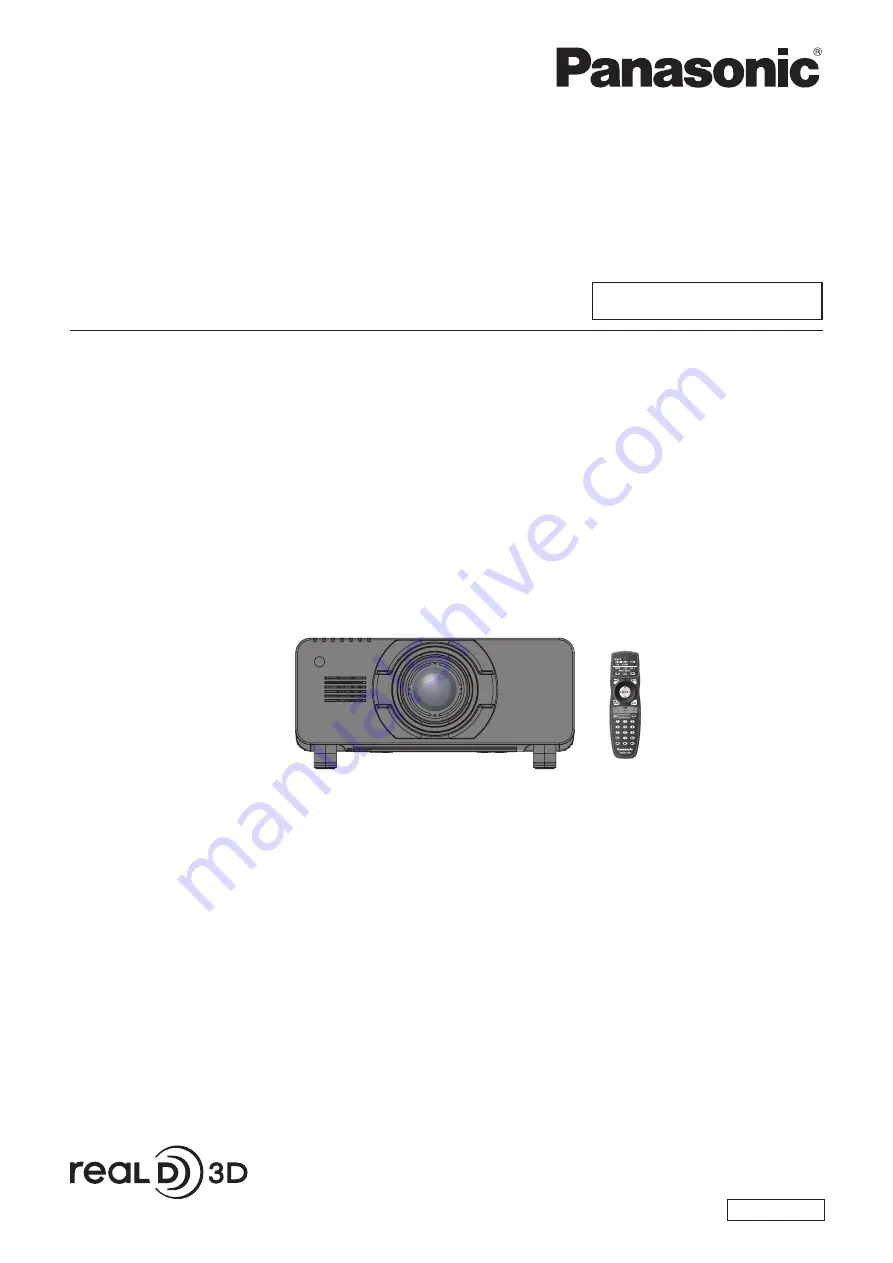
Thank you for purchasing this Panasonic product.
■
The Operating Instructions correspond to the firmware’s main version 4.02 and higher.
■
Before operating this product, please read the instructions carefully and save this manual
for future use.
■
Before using your projector, be sure to read “Read this first!” (
pages 2 to 10).
Model No.
PT-DZ21KU
PT-DS20KU
PT-DW17KU
TQBJ0418-4
DLP
TM
Projector
Commercial Use
Operating Instructions
Functional Manual
ENGLISH
7KHSURMHFWLRQOHQVLVVROGVHSDUDWHO\


































