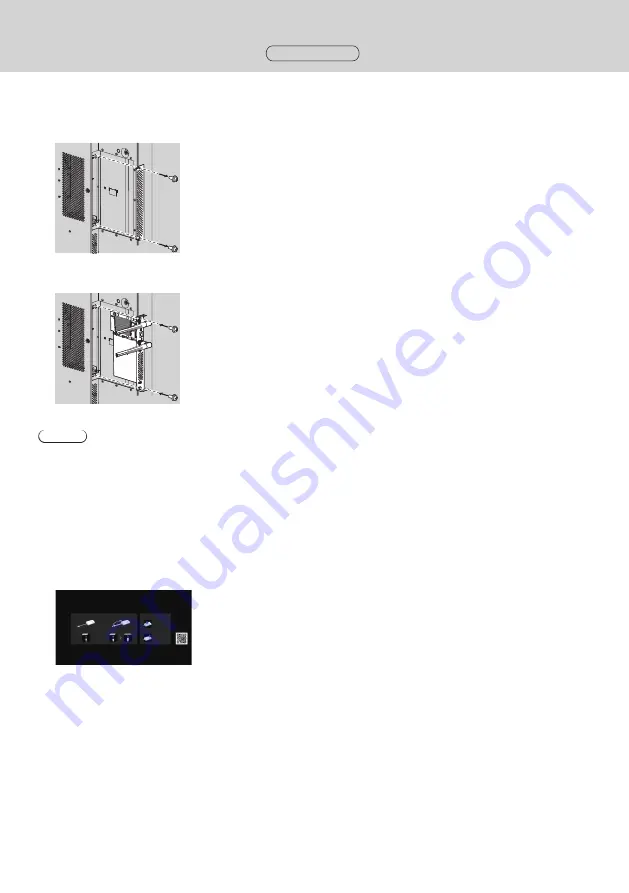
16 English
16
4
Remove the 2 screws, and then remove the slot cover or receiver board from the
display unit.
To remove the receiver board, hold the handle of the receiver board and pull it out slowly in the arrow direction.
5
Insert the receiver board to the main unit slot, and tighten the 2 screws.
Fix the receiver board with the 2 screws removed in step 4.
●
Tightening torque guideline: 0.5 N·m or less
Note
•When replacing another receiver board with this product, the customer shall keep the replaced receiver board for
future repair or servicing.
6
Turn on the display.
7
Switch the input of the display to [SLOT].
8
Pair the receiver board and the transmitter.
(when connecting for the first time, see page 20)
9
When the standby screen appears on the display, preparation of the receiver board
is complete.
Standby screen
Installtion of the receiver board
Continued















































