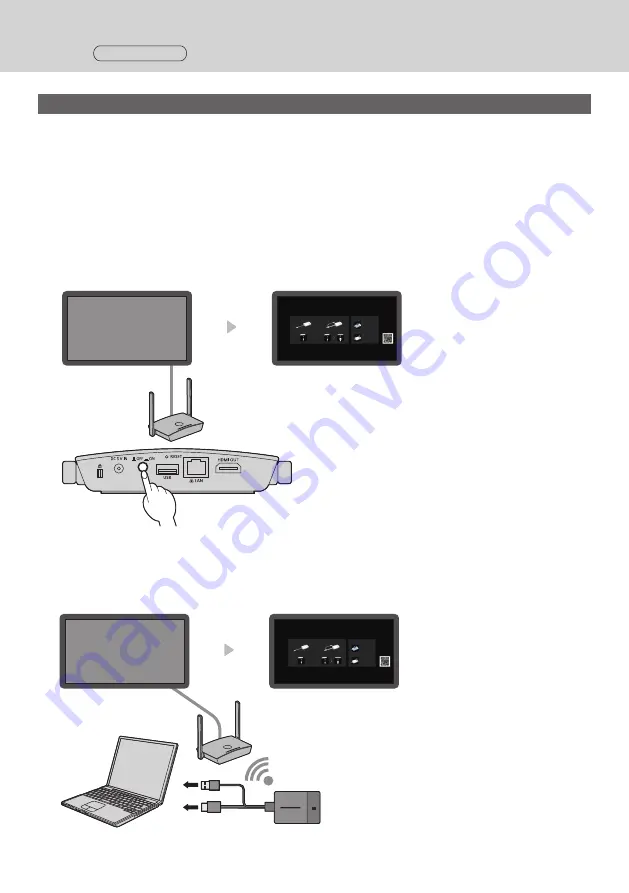
48 English
48
Using the HDMI-CEC function
The HDMI-CEC function allows the display to be turned on/off or the input to be switched by linking the
operation of this product.
■
CEC-ON link
The display is turned on (image-receiving state) when it is turned off (standby state). The image of this product is
projected by switching to the input to which this product is connected.
ON link is enabled by performing the following 4 operations.
(1) When the receiver is turned on
When the receiver is switched from off to on, the display is turned on and switched to the input to which the
receiver is connected.
Display power off (standby)
HDMI input (standby screen)
HDMI cable
Receiver power on
(2) When the transmitter is turned on
When the USB terminal of the transmitter is connected to PC, etc. and the power supply starts, the display is
turned on and switched to the input to which the receiver is connected.
Display power off (standby)
HDMI input (standby screen)
HDMI cable
Power starts to be supplied to the transmitter
Setting
Continued
















































