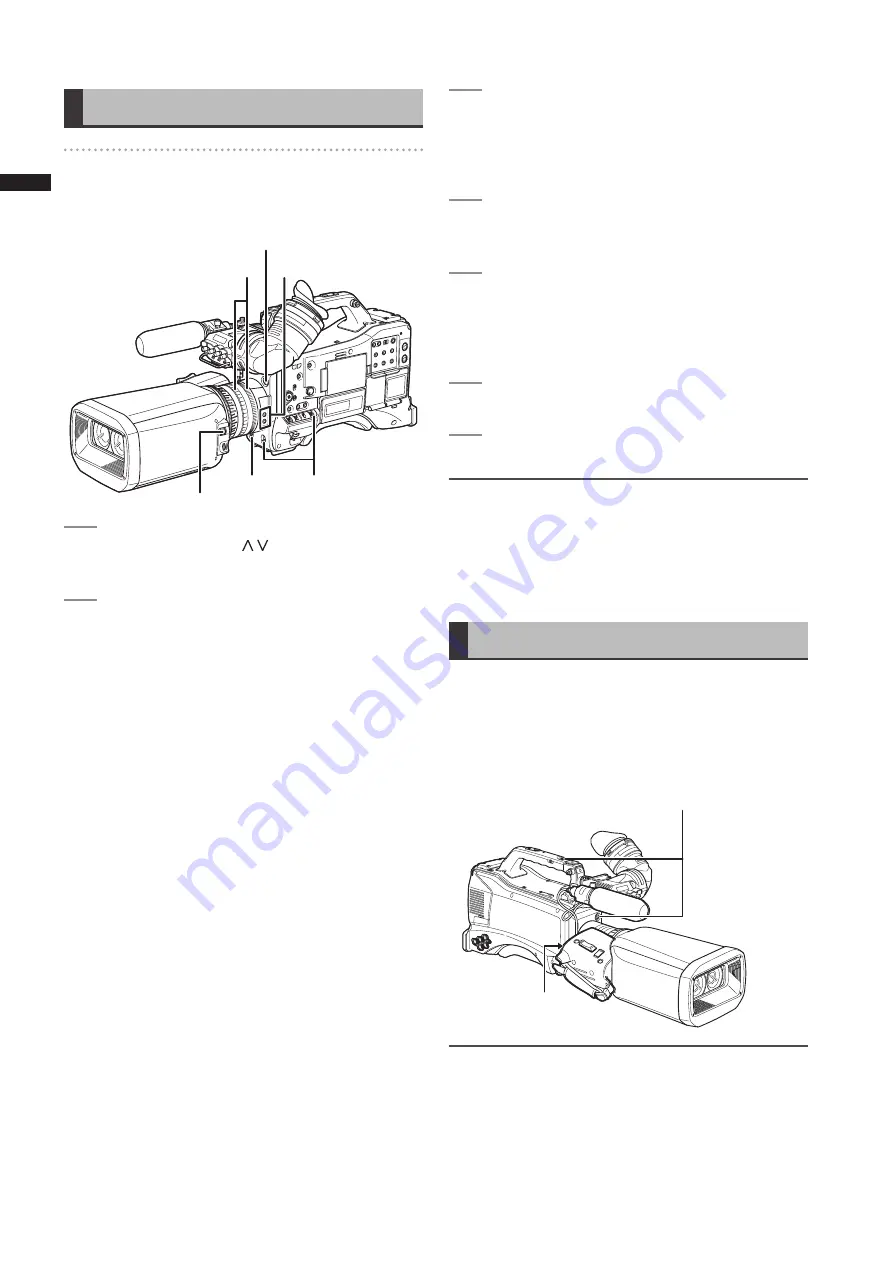
34
Chapter
3
Recording
and
Pla
ybac
k
Shooting
White/Black Balance Adjustment to
Recording Completion
For shooting, follow the steps below.
3
1
4
2
6, 7
5
1
UsetheNDFILTER
buttonstoselecta
filteraccordingtoambientlightconditions.
2
Whenthewhitebalanceissaved:
• Position the WHITE BAL switch to A or B.
Whenthewhiteorblackbalanceisnotsaved
andyouhavenotimetoadjustthewhite
balance:
• Position the WHITE BAL switch to PRST.
• The color temperature can be set to 3200 K or
5600 K.
For details, refer to [Adjusting the White Balance
and Black Balance] (page 46).
Ifthewhitebalanceisadjustedonthespot:
• Select a filter according to ambient light
conditions. Then, position the WHITE BAL
switch to A or B and shoot a white test subject
so that it appears at the center of the screen.
Then, follow the steps below to adjust the white
balance.
1. Turn the AUTO W/B BAL switch toward AWB
to adjust the white balance.
2. Turn the AUTO W/B BAL switch toward ABB
to adjust the black balance.
3. Turn the AUTO W/B BAL switch toward AWB
to adjust the white balance again.
For directions on making adjustments, see
[Adjusting the White Balance] (page 46) and
[Adjusting the Black Balance] (page 47).
3
Pointthecameraatyoursubjectandadjustthe
convergencepoint,usingtheCONV.dial.
For details, refer to [Adjusting the Convergence
Point] (page 54).
4
Pointthecameraatyoursubjecttoadjustthe
focus,andzoom.
5
Tousetheelectronicshutter,settheshutter
speedandshuttermode.
For more information, see [Setting the Electronic
Shutter] (page 48).
6
PresstheRECbuttontostartrecording.
7
Tostoprecording,presstheRECbutton.
NOTE
Shooting the sun and other very bright subjects may produce
a color cast in surrounding areas.
Operation Buttons
During recording, all operation buttons (REW, FF, PLAY/PAUSE,
STOP) are disabled.
Normal Recording
Pressing the REC button starts recording of video and
sound on the P2 cards.
• The 3D recording mode is set by factory default. The left-
lens (L) image is recorded on the P2 card in card slot L ,
and the right-lens (R) image on the P2 card in card slot R.
• The video and audio (including additional information)
recorded in one session is referred to as a clip.
RECbutton
RECbutton
NOTE
Pressing the REC button will not immediately stop data write
operations to a P2 card in the following situations. And the
REC button operation is not recognized.
• When terminating a short recording






























