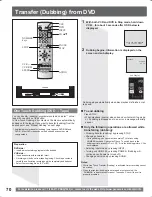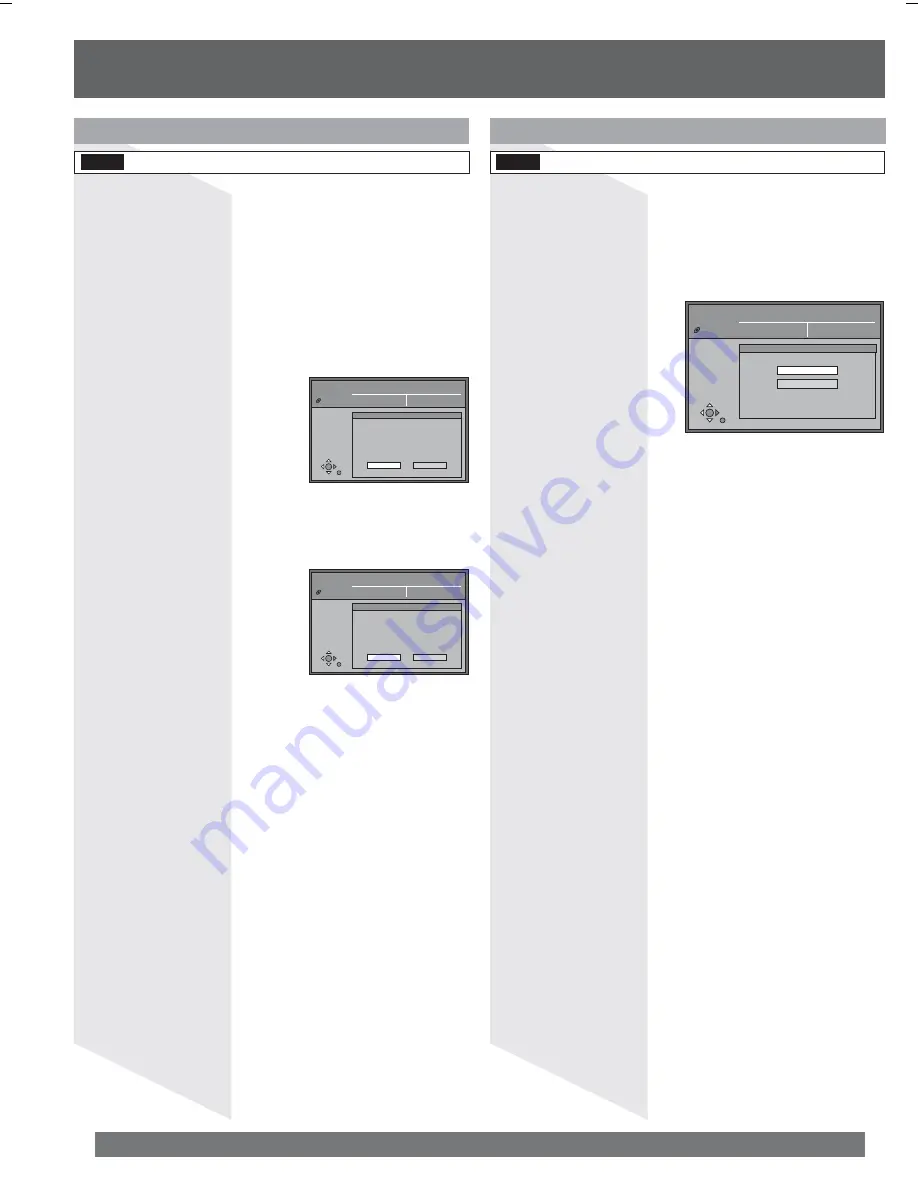
64
For assistance, please call : 1-800-211-PANA(7262) or, contact us via the web at:http://www.panasonic.com/contactinfo
Format Disc
(Refer to “Formatting” on page 74.).
Notes:
• Formatting erases all contents on the disc, including computer data.
Check carefully before proceeding.
• Some DVD-RAM are unformatted. Format them before using them in this
unit. Formatting also allows you to erase the entire contents of a disc.
To stop formatting
Press RETURN.
1
Press
Ÿź
to select “Disc Format” and press
ENTER.
2
Press
ŻŹ
to select “Yes” and press ENTER.
3
Press
ŻŹ
to select “Start” and press ENTER.
4
Press
ENTER.
e.g., DVD-RAM
e.g., DVD-RAM
DISC SETTING
Disc Name
Disc Protection
Erase all titles
Format disc
Titles 11
Used 0:22
Free 5:38(EP)
DVD-RAM
On
Format disc
Yes
No
Formatting the disc will erase all contents.
This will take approximately 1 minute.
Are you sure you want to continue?
DISC SETTING
Disc Name
Disc Protection
Erase all titles
Format disc
Titles 11
Used 0:22
Free 5:38(EP)
DVD-RAM
On
Format disc
Start
Cancel
All contents of this disc will be
completely erased.
Do you want to continue?
Select First play
DISC SETTING
Disc Name
Disc Protection
Erase all titles
Format disc
Titles 11
Used 0:22
Free 5:38(EP)
DVD-R
On
Select First play
Top Menu
Title 1
RAM
• A message appears when formatting is finished.
Notes:
•
Do not turn the unit off or disconnect the AC power supply cord
while the message “Formatting the disc” is on the TV. This can
render the disc unusable.
(This can take up to max. 70 minutes
(DVD-RAM). If it takes more than 2 minutes, you can cancel formatting by
pressing RETURN. The disc must be reformatted if you do this.)
• All data on the disc is erased when it is formatted, including recordings
made with this unit. Data written to the disc by a computer is also erased.
• When a disc has been formatted using this unit, it may not be possible to
use it on any other equipment.
• The disc cannot be formatted if the write protect tab (p. 7) is switched to
“PROTECT”. Release the protection to continue.
• The message “Unable to format” appears when trying to format discs this
unit cannot use.
• DVD-R and CD-R/RW cannot be formatted.
Select whether to show the top menu after finalizing the disc. Do
this before finalizing the disc.
1
Press
Ÿź
to select “Select First play” and press
ENTER in Step 3 on page 63.
2
Press
Ÿź
to select “Top Menu” or “Title 1” and
press ENTER.
Top Menu:
The top menu appears first.
Title 1:
The disc content is played without displaying the top
menu.
DVD-R