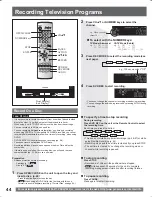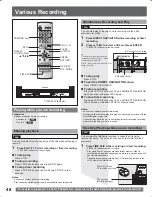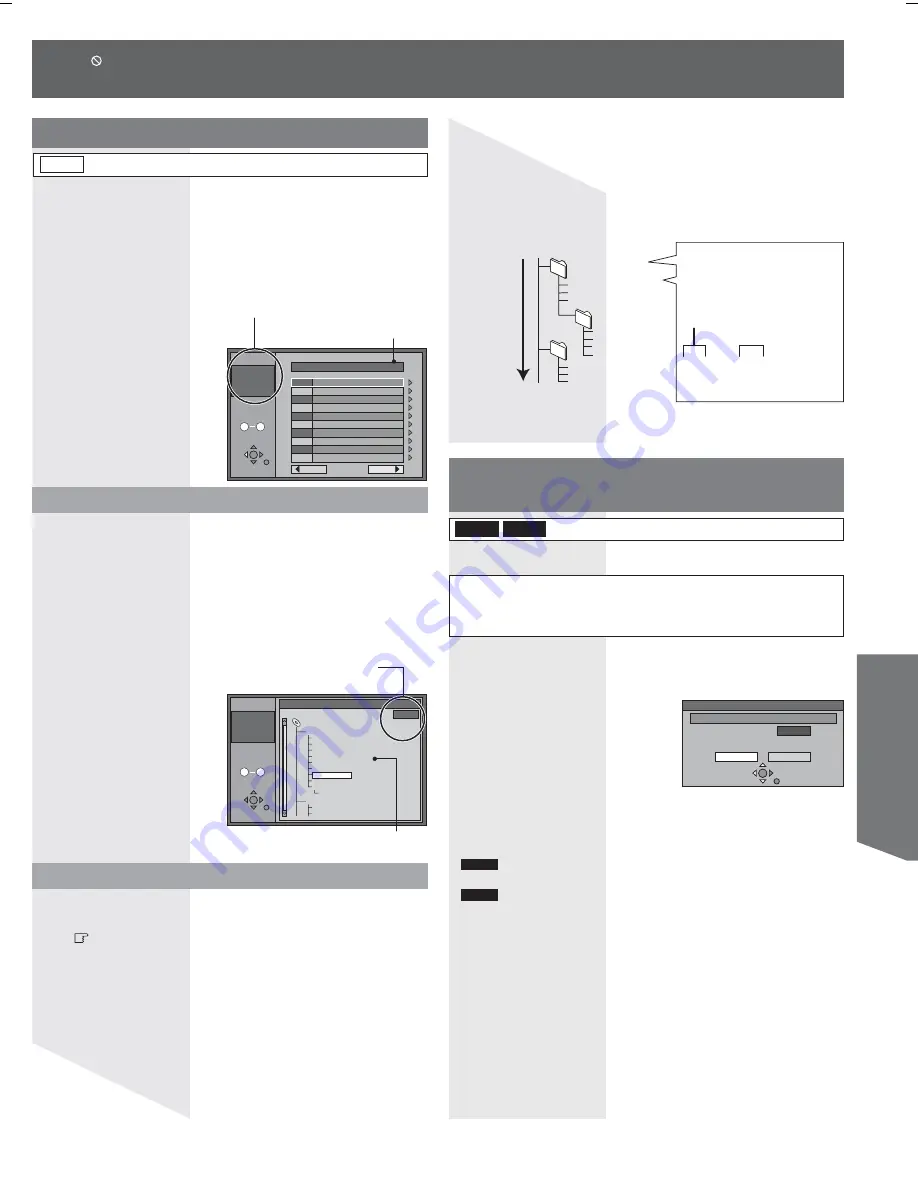
53
Disc Operation
G 8
T
14
TOTAL
40/111
MENU
0 9
No.
TREE
G 7/25
MP3 music
001 My favorite
001 Brazilian pops
002 Chinese pops
003
Czech
pops
004 Hungarian pops
005 Liner notes
006 Japanese pops
007 Mexican pops
008 Philippine pops
009 Swedish pops
001
Momoko
002 Standard number
001 Piano solo
002
Vocal
TOTAL TRACK
TREE
G 1
T
1
TOTAL
1/111
MENU
0 9
No.
No.
GROUP
Prev.
Next
001 Both Ends Freezing
002 Lady Starfish
003 Life on Jupiter
004 Metal Glue
005 Paint It Yellow
006 Pyjamamama
007 Shrimps from Mars
008 Starperson
009 Velvet Cuppermine
010 Ziggy Starfish
1
2
3
4
5
6
7
8
9
10
1 :
My
favorite
This unit can play MP3 files recorded on CD-R/RW with a
computer. Files are treated as tracks and folders are treated as
groups.
2
Press
Ÿź
to select the track and press ENTER.
• Play continues to the last track in the last group.
• “
” indicates the track currently playing.
• You can also select the track with the NUMBER keys.
e.g., 5: [0]
ĺ
[0]
ĺ
[5]
15:
[0]
ĺ
[1]
ĺ
[5]
115:
[1]
ĺ
[1]
ĺ
[5]
Selected group
To show other pages
Press
ŸźŻŹ
to select “Prev.” or “Next” and press ENTER.
• After listing all the tracks in one group, the list for the next
group appears.
To exit the screen
Press RETURN or TOP MENU.
2
Press
Ź
to display the tree screen while the file list
is displayed. P
ress
ŸźŻŹ
to select a group
and press ENTER.
• The file list for the group appears.
Notes:
• Reading or play of the disc may take time if there are a lot of sessions.
• The display order may differ from how the order is displayed on a
computer.
• A folder which has no MP3 files is indicated in black. You cannot select
groups with no MP3 files.
You cannot select groups that contain
no compatible files.
Selected group no. /Total group no.
If the group has no track, “– –” is displayed as
group number.
• When appears on the screen while a button is being pressed, it means that the corresponding operation is prohibited by
the unit or the disc.
Using menus to play MP3
1
Press TOP MENU during stop or play.
G:
Group no.
T:
Track no. in the group
TOTAL:
Track no./Total track no. in all groups
Using the tree screen to find a group
Using the tree screen to find a track
002 group
001
001track.mp3
002track.mp3
003track.mp3
003 group
001track.mp3
002track.mp3
003track.mp3
001track.mp3
002track.mp3
003track.mp3
004track.mp3
(file=track)
Root
Order of Play
(folder=group)
Naming folders and files
At the time of recording, give
folder and file names a 3-digit
numeric prefix in the order you
want them to play (this may not
work at times).
• For other notes concerning the MP3, see page 8.
001track.mp3
(Or .MP3)
Extension
Note:
• Press
ŻŹ
to jump layers in the tree screen.
MP3
To erase a program that is being
played back
1
Press ERASE during play.
• A confirmation screen will be displayed.
2
Press
ŻŹ
to select “Erase” and press ENTER.
Erase
Erase
Cancel
Time remaining after erase
2:40(EP)
Corresponding play list chapters will be erased.
You can erase titles while playing.
DVD-R
RAM
Since the program, and play lists (see page 60) created
from it are erased irretrievably by this procedure, you
should be certain you wish to erase before carrying it out.
Notes:
•
RAM
It is not possible to erase the program when you are carrying out
simultaneous recording and play. (p. 48)
•
DVD-R
The amount of space remaining on the disc does not increase
even if you erase programs.
• If the confirmation screen disappears before you complete the operation,
start from the beginning again.
• It is not possible to erase a title that is in the process of being recorded.