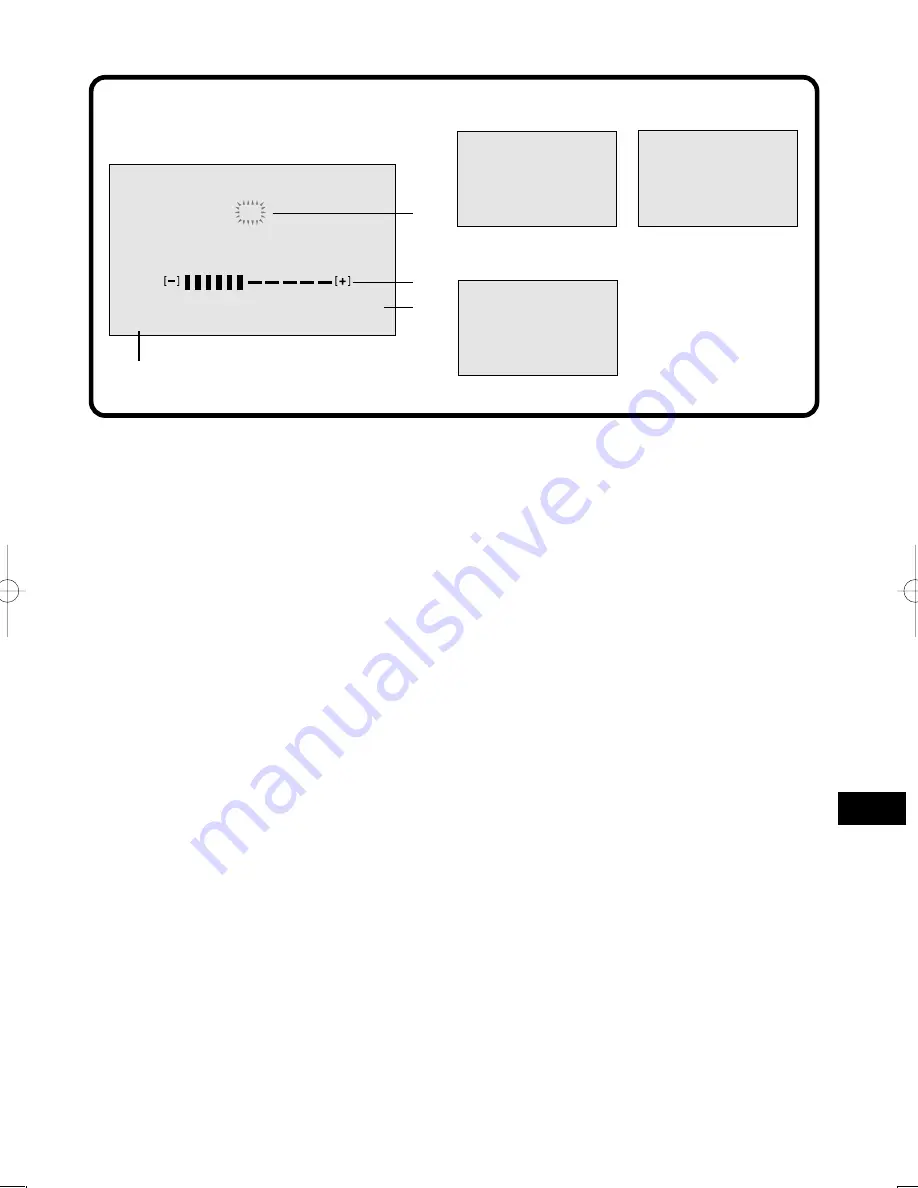
73
Precautions, Technical
Information, etc.
A
Warning/Alarm
When any of the following indications lights or
flashes, confirm the condition of the Movie
Camera.
3
:
Condensation has occurred. (p. 66)
Y
:
The erasure prevention tab of the
inserted cassette is broken out.
(p. 19)
No cassette is inserted. (p. 18)
6
:
The Battery is discharged. Charge
it. (p. 7)
0
:
The Date and Time cannot be
stored in memory if the
built-in clock battery is exhausted.
Consult your dealer for
replacement, or set the Date and
Time as necessary before you start
recording. (p. 16)
:
:
The heads are dirty. (p. 76)
2
END:
During recording, the tape has
reached its end.
B
Sound Volume (p. 27) (NV-VZ14/VZ15 only)
Use this indication to adjust the volume of the
playback sound from the built-in speaker.
With the [VCR] Lamp lit, pressing the [
s
VOL
r
]
Lever toward [W] or [T] , the [VOLUME]
Indication appears.
Then press the [
s
VOL
r
] Lever toward [W] or
[T] to adjust the volume.
C
Title (small indication) (p. 54)
This indication shows the selected pre-
programmed small title.
D
Date and Time (p. 24)
The time is indicated in the 24-hour system.
VOLUME
15 : 30 : 45
15 . 10 . 2002
3
A
C
B
FAMILY
D
E
F
G
INSERT
A.DUB
INT.REC
E
Interval Recording Mode (p. 38)
When the Interval Recording Mode is
activated, this indication is displayed.
F
Insert Editing Mode (p. 50)
When the Insert Editing Mode is activated, this
indication is displayed.
G
Audio Dubbing Mode (p. 50)
When the Insert Editing Mode is activated, this
indication is displayed.






















