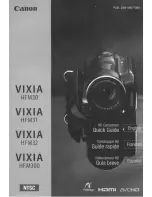Before Use
-12-
Charging Time and Available
Recording Time
A
Charging Time
B
Maximum Continuous Recording Time
C
Intermittent Recording Time
(Intermittent Recording Time is the available
recording time with repeated recording and
stopping actions.)
“1h10min.” indicates 1 hour and 10 minutes.
≥
Battery CGA-DU14 is supplied.
≥
The times shown in the table are approximate
times. The numbers in parentheses indicate the
recording time when the LCD Monitor is used.
In actual use, the available recording time may
be shorter.
≥
The times shown in the table are for continuous
recording at a temperature of 20
o
C and humidity
of 60%. If the Battery is charged at a higher or
lower temperature, the charging time may be
longer.
≥
We recommend the Battery Pack CGA-DU14
and CGA-DU21 for long time recording (2 hours
or more for continuous recording, 1 hour or
more for intermittent recording).
The One Touch Free Style Grip Belt
ª
To Use as a Grip Belt
Adjust the length of the Grip Belt to the size of
your hand.
1
Detach the tip of the Grip Belt.
2
Slide the pad to obtain the optimum length.
CGA-DU14
A
2h45min.
B
2h50min.(2h10min.)
C
1h25min.(1h5min.)
CGA-DU21
A
3h55min.
B
4h15min.(3h15min.)
C
2h10min.(1h40min.)
CGA-DU07
A
1h30min.
B
1h25min.(1h5min.)
C
45min.(35min.)
3
Reattach the Grip Belt.
ª
To Use as a Hand Strap
Using the Grip Belt as the hand strap makes it
easier to handle and carry the Movie Camera. It is
more convenient to use with the Free Style
Remote Controller with Mic.
1
Open the Lock Cover
(32)
by holding the
tabs on both sides
1
, press the Lock
Button
(33)
and detach the Grip Belt.
2
Slide the pad of the Grip Belt.
3
Attach the Grip Belt around your wrist.
≥
When putting the Grip Belt back to the Grip Belt
Attachment part, press on the Lock Cover
2
to
be securely locked.
1
(33)
(32)
2
70B-ENG.book 12 ページ 2003年3月27日 木曜日 午前11時53分