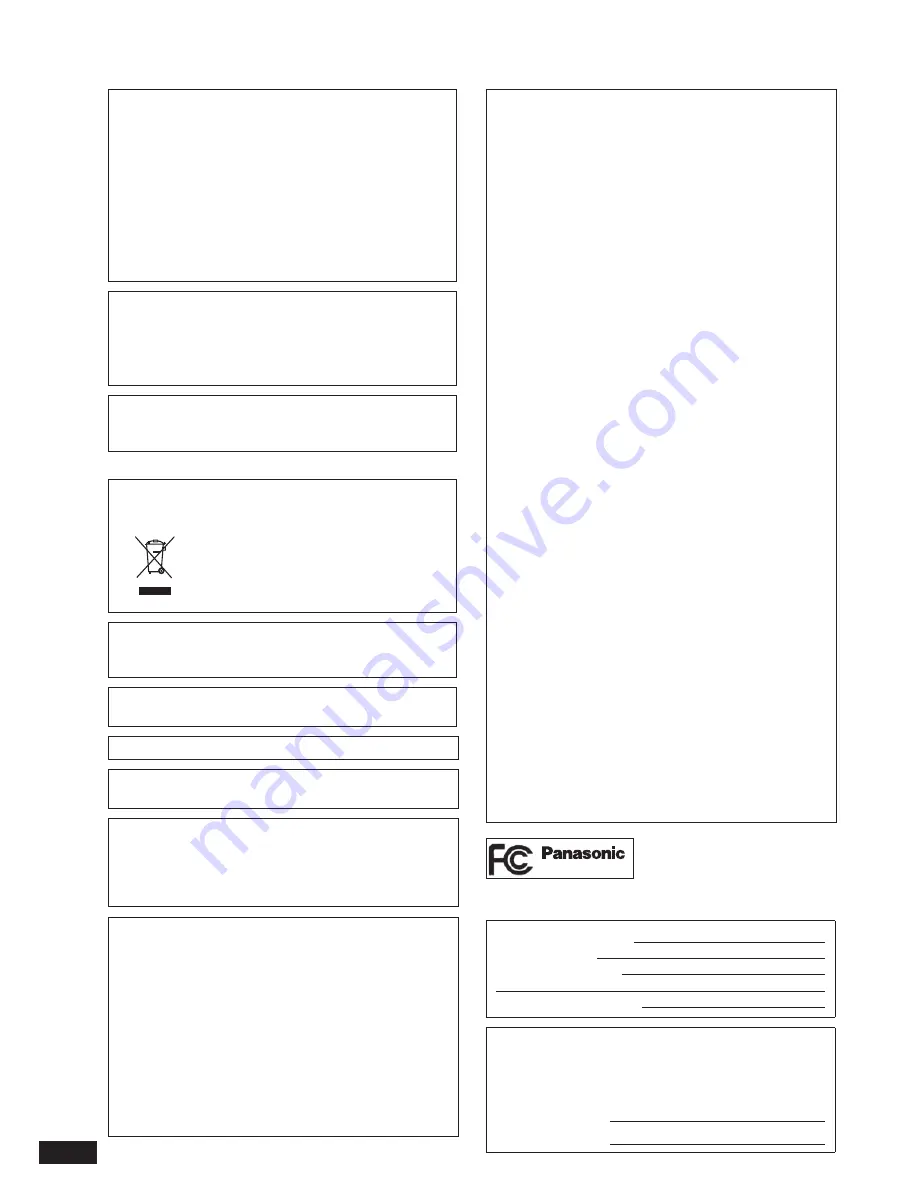
2
VQT2Z87
WARNING:
TO REDUCE THE RISK OF FIRE, ELECTRIC SHOCK
OR PRODUCT DAMAGE,
DO NOT EXPOSE THIS APPARATUS TO RAIN,
MOISTURE, DRIPPING OR SPLASHING AND THAT
NO OBJECTS FILLED WITH LIQUIDS, SUCH AS
VASES, SHALL BE PLACED ON THE APPARATUS.
USE ONLY THE RECOMMENDED ACCESSORIES.
DO NOT REMOVE THE COVER (OR BACK); THERE
ARE NO USER SERVICEABLE PARTS INSIDE. REFER
SERVICING TO QUALIFIED SERVICE PERSONNEL.
z
z
z
CAUTION
Danger of explosion if battery is incorrectly replaced.
Replace only with the same or equivalent type
recommended by the manufacturer. Dispose of used
batteries according to the manufacturer’s instructions.
THE SOCKET OUTLET SHALL BE INSTALLED NEAR
THE EQUIPMENT AND SHALL BE EASILY
ACCESSIBLE.
-If you see this symbol-
Information on Disposal in other Countries outside
the European Union
This symbol is only valid in the European
Union.
If you wish to discard this product, please
contact your local authorities or dealer and
ask for the correct method of disposal.
Warning
Risk of
fi
re, explosion and burns. Do not disassemble,
heat above 60°C (140°F) or incinerate.
Product Identification Marking is located on the bottom of
unit.
SDXC Logo is a trademark of SD-3C, LLC.
Macintosh and Mac OS are registered trademarks or
trademarks of Apple Inc.
Other names, company names and product names
appearing in this document are the registered trademarks
or trademarks of the respective developer companies.
Note that TM and ® mark do not appear in this document
in some cases.
Button-type battery (Lithium battery)
Insert with poles aligned.
Do not touch the terminals (+ and –) with metal objects.
Do not recharge, disassemble, remodel, heat or throw
into
fi
re.
Keep out of reach of children.
If any electrolyte should come into contact with your hands
or clothes, wash it off thoroughly with water.
If any electrolyte should come into contact with your eyes,
never rub the eyes.
Rinse eyes thoroughly with water, and then consult a
doctor.
•
•
•
•
FCC Note:
This equipment has been tested and found to comply with
the limits for a Class B digital device, pursuant to Part 15
of the FCC Rules. These limits are designed to provide
reasonable protection against harmful interference in a
residential installation. This equipment generates, uses,
and can radiate radio frequency energy and, if not installed
and used in accordance with the instructions, may cause
harmful interference to radio communications. However,
there is no guarantee that interference will not occur in a
particular installation. If this equipment does cause harmful
interference to radio or television reception, which can be
determined by turning the equipment off and on, the user
is encouraged to try to correct the interference by one or
more of the following measures:
Reorient or relocate the receiving antenna.
Increase the separation between the equipment and
receiver.
Connect the equipment into an outlet on a circuit different
from that to which the receiver is connected.
Consult the dealer or an experienced radio/TV technician
for help.
FCC Caution: To assure continued compliance, follow the
attached installation instructions and use
only shielded interface cables with ferrite
core when connecting to computer or
peripheral devices.
Any changes or modi
fi
cations not expressly approved by
the party responsible for compliance could void the user’s
authority to operate this equipment.
Declaration of Conformity
Trade Name: Panasonic
Model No.: MW-20
Responsible Party: Panasonic Corporation of North
America One Panasonic Way,
Secaucus, NJ 07094
Support Contact: Panasonic Consumer Electronics
Company 1-800-211-PANA (7262)
This device complies with Part 15 of the FCC Rules.
Operation is subject to the following two conditions: (1)
This device may not cause harmful interference, and (2)
this device must accept any interference received,
including interference that may cause undesired operation.
•
•
•
•
MW-20
User memo:
DATE OF PURCHASE
DEALER NAME
DEALER ADDRESS
TELEPHONE NUMBER
The model number and serial number of this product can
be found on either the back or the bottom of the unit.
Please note them in the space provided below and keep
for future reference.
MODEL NUMBER
MW-20
SERIAL NUMBER



































