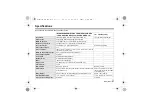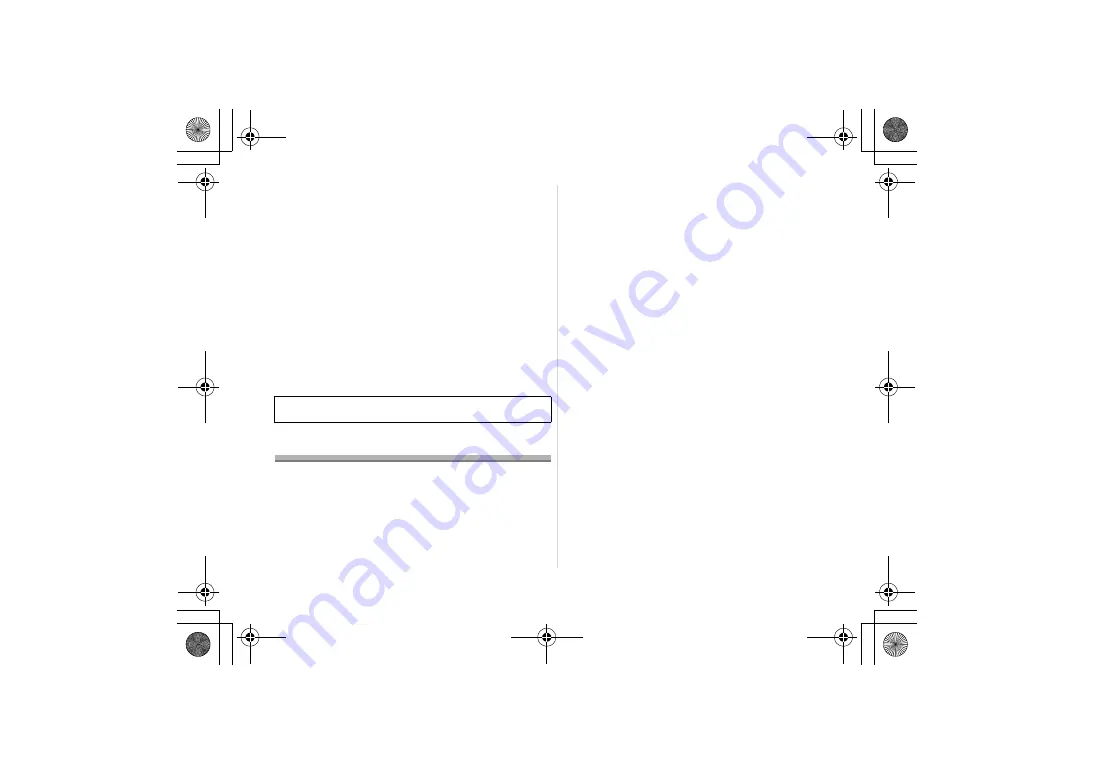
2
DVQX1303 (ENG)
Contents
Information for Your Safety................................ 2
Precautions...................................................... 3
Supplied Accessories ........................................ 4
Names and Functions of Components .............. 5
Attaching/Detaching the Lens............................ 6
Attaching/Removing the 1.4
k
Teleconverter........ 7
Focus Preset Function....................................... 8
Using the Tripod Mount ..................................... 9
Cautions for Use.............................................. 10
Troubleshooting ............................................. 10
Specifications .................................................. 11
Limited Warranty ............................................. 12
THE FOLLOWING APPLIES ONLY IN CANADA.
Information for Your Safety
Keep the unit as far away as possible from electromagnetic
equipment (such as microwave ovens, TVs, video games,
radio transmitters, high-voltage lines etc.).
• Do not use the camera near cell phones because doing so may
result in noise adversely affecting the pictures and sound.
• If the camera is adversely affected by electromagnetic
equipment and stops functioning properly, turn the camera
off and remove the battery and/or the connected AC
adaptor. Then reinsert the battery and/or reconnect the AC
adaptor and turn the camera on.
The lens can be used with a digital camera compatible with the
lens mount standard for the “Micro Four Thirds
TM
System”.
• It cannot be mounted on the Four Thirds
TM
mount
specification camera.
• The digital camera illustrations in this owner’s manual
show DC-G9 as an example.
• The appearance and specifications of products described
in this manual may differ from the actual products you
have purchased due to later enhancements.
• Micro Four Thirds
TM
and Micro Four Thirds Logo marks
are trademarks or registered trademarks of Olympus
Corporation, in Japan, the United States, the European
Union and other countries.
• Four Thirds
TM
and Four Thirds Logo marks are trademarks or
registered trademarks of Olympus Corporation, in Japan, the
United States, the European Union and other countries.
• G MICRO SYSTEM is an interchangeable lens type digital
camera system of LUMIX based on a Micro Four Thirds
System standard.
• LEICA is a registered trademark of Leica Microsystems IR
GmbH. ELMARIT is a registered trademark of Leica
Camera AG. The LEICA DG lenses are manufactured
using measurement instruments and quality assurance
systems that have been certified by Leica Camera AG
based on the company’s quality standards.
• Other names of systems and products mentioned in these
instructions are usually the registered trademarks or
trademarks of the manufacturers who developed the
system or product concerned.
CAN ICES-3(B)/NMB-3(B)
DVQX1303_ENG_SPA.book 2 ページ 2017年10月20日 金曜日 午後4時0分