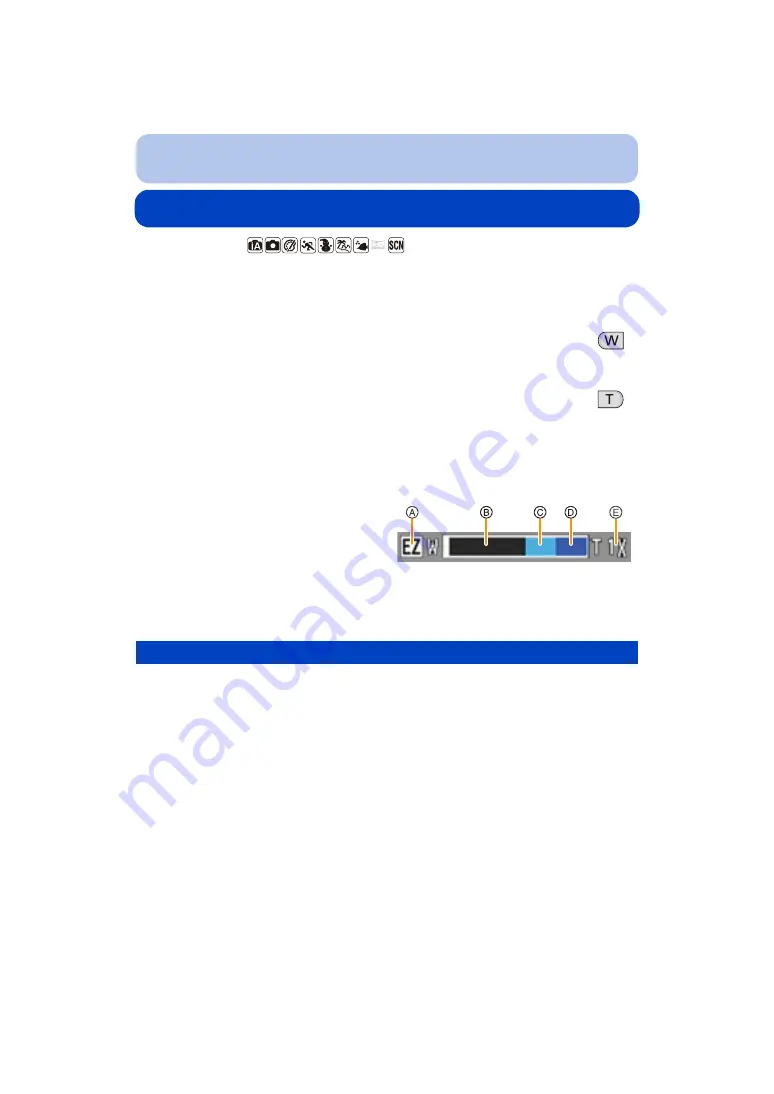
- 52 -
Recording
Using the Zoom
Applicable modes:
You can zoom in to make people and objects appear closer or zoom out to record landscapes
in wide angle.
∫
Screen display
Example of display when Extended Optical Zoom (EZ), Intelligent Zoom and Digital Zoom are
used together.
• When using the Zoom function, an estimate of the focus range will appear in conjunction
with the zoom display bar. (Example: 0.5 m (1.6 ft.) –
¶
)
Zooms in without deteriorating the image quality.
Maximum magnification: 4
k
To make subjects appear further away use (Wide)
Press [W] of the zoom button.
To make subjects appear closer use (Tele)
Press [T] of the zoom button.
A
Extended Optical Zoom indication
B
Optical Zoom range
C
Intelligent Zoom range
D
Digital Zoom range
E
Zoom magnification (approximation)
Optical Zoom






























