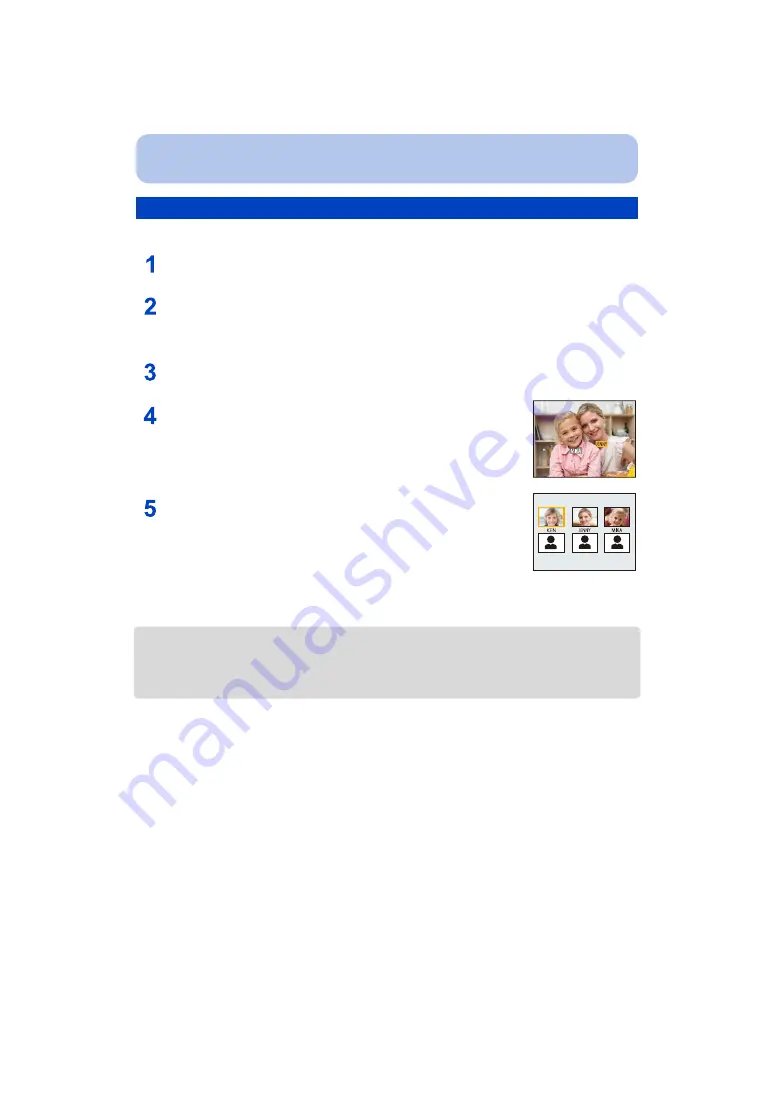
- 118 -
Playback/Editing
You can delete or change the information relating to Face Recognition for the selected picture.
Select [Face Rec Edit] on the [Playback] menu.
• Cleared information regarding the [Face Recog.] cannot be restored.
• When all Face Recognition information in a picture has been canceled, the picture will not be
categorized using Face Recognition in [Category Selection] in [Filtering Play].
• You cannot edit the Face Recognition information of protected pictures.
[Face Rec Edit]
Press
3
/
4
to select [REPLACE] or [DELETE] and then press [MENU/
SET].
Press
2
/
1
to select the picture and then press [MENU/SET].
Press
2
/
1
to select the person and then press
[MENU/SET].
(When [REPLACE] is selected) Press
3
/
4
/
2
/
1
to
select the person to replace and then press [MENU/
SET].
• Confirmation screen is displayed. It is executed when [Yes] is
selected.
Exit the menu after it is executed.






























