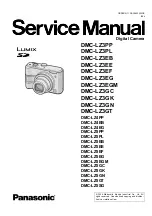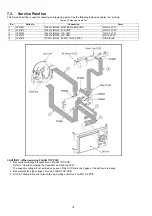4
1.4.
How to Discharge the Capacitor on Flash Top PCB
CAUTION:
1.
Be sure to discharge the capacitor on FLASH TOP PCB.
2.
Be careful of the high voltage circuit on FLASH TOP PCB when servicing.
[Discharging Procedure]
1. Refer to the disassemble procedure and Remove the necessary parts/unit.
2. Put the insulation tube onto the lead part of Resistor (ERG5SJ102:1k
Ω
/5W).
(an equivalent type of resistor may be used.)
3. Put the resistor between both terminals of capacitor on FLASH TOP PCB for approx. 5 seconds.
4. After discharging confirm that the capacitor voltage is lower than 10V using a voltmeter.
Fig. F1
Содержание Lumix DMC-LZ3PP
Страница 11: ...11 4 Specifications...
Страница 12: ...12 5 Location of Controls and Components...
Страница 19: ...19 8 Disassembly and Assembly Instructions 8 1 Disassembly Flow Chart 8 2 PCB Location...
Страница 21: ...21 Fig D2 8 3 2 Removal of the LCD Unit Fig D3 8 3 3 Removal of the SD Cover Fig D4...
Страница 22: ...22 8 3 4 Removal of the Top Case Unit Fig D5 8 3 5 Removal of the Flash Top PCB and AF Assist PCB Fig D6...
Страница 23: ...23 Fig D7 8 3 6 Removal of the Main PCB Fig D8 Fig D9 8 3 7 Removal of the Battery Case Unit Fig D10...
Страница 54: ...S7 3 Packing Parts and Accessories Section S 25 205 209 212 211 210 200 202 203 204 Not supplied 206 207...