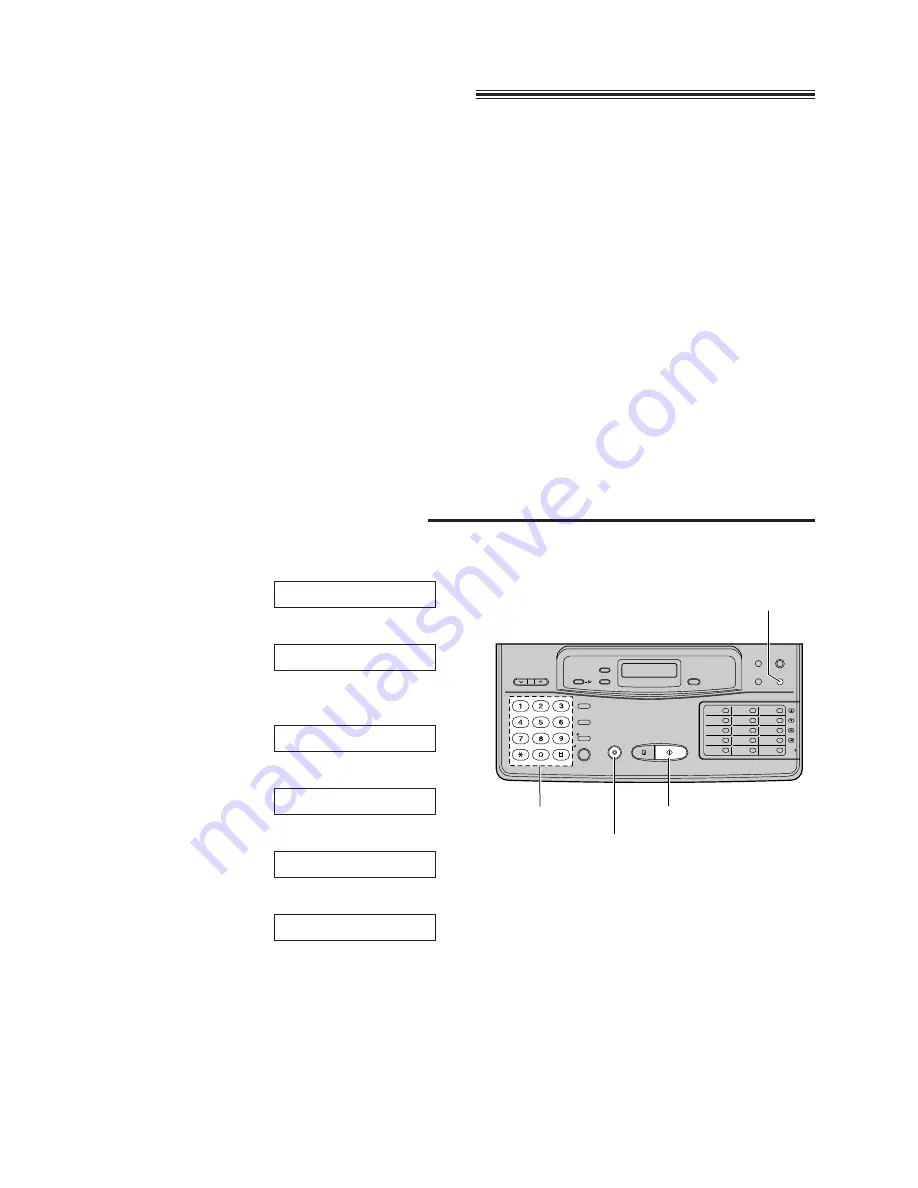
62
Printing reports and lists
You can print out the following reports and lists from your unit.
Feature list—provides you with the current settings of the basic and advanced programming features (p. 61).
Telephone number list—provides you with the phone numbers and station names which are stored in
automatic dialing. Phone number codes are shown below.
P: A pause has been entered.
F: A flash has been entered.
[ ]: A secret phone number has been entered. (The telephone number is not printed.)
Journal report—keeps records of fax transmissions and receptions. This report will be printed automatically
after every 35 fax communications, but can also be printed manually. You can change the setting of the
journal auto print feature (p. 63).
Printer test list—allows you to check the print quality of your unit. If the test print has a dirty pattern or blurred
points or lines, clean the thermal head (p. 74).
Transmission report—provides you with a printed record of the fax transmission result (p. 63).
How to print each report/list
(MENU)
(START/SET)
Dial keypad
(STOP)
1
Press
(MENU)
until the following is displayed.
2
For the feature list, press
K
, then
A
.
For the telephone number list, press
K
, then
C
.
For the journal report, press
K
, then
D
.
For the printer test list, press
K
, then
E
.
3
Press
(START/SET)
to start printing.
¡
To interrupt printing, press
(STOP)
.
4
After printing, press
(MENU)
.
PRINTING
PRINTER TEST
JOURNAL REPORT
TEL NO. LIST
SETUP LIST
PRINT LIST
















































