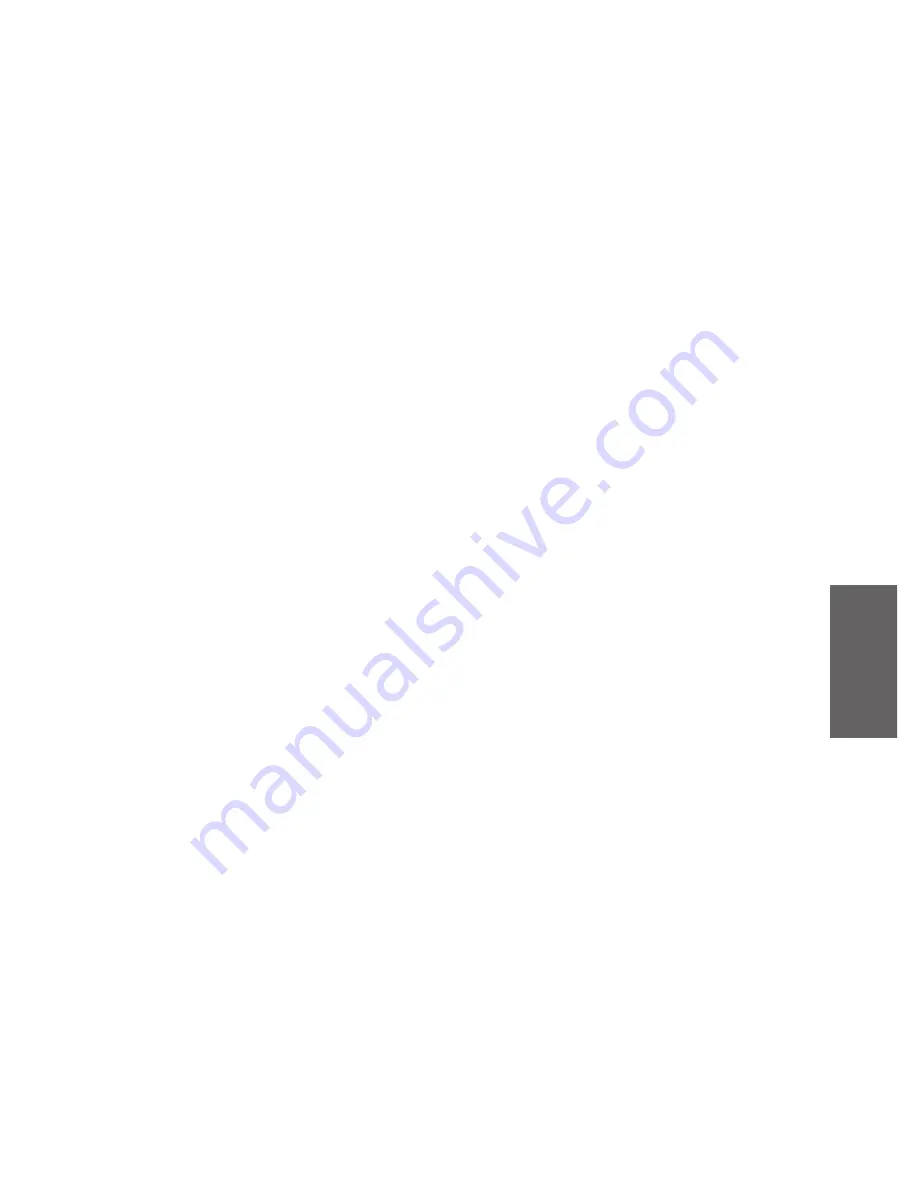
59
Advanced
Operations
»
»
Re-recording greeting messages
You can change the contents of a greeting message from a remote location.
1. Call your unit.
2. For the common greeting message:
Enter your remote operation ID.
For the mailbox greeting message:
Press
J
and the desired mailbox number (
A
,
B
or
C
). Then enter the mailbox password.
3. Press
G
to start recording.
¡
A long beep will sound.
4. Speak immediately after the long beep (up to 16 seconds).
¡
If you pause for over 2 seconds while recording, the unit will beep and stop the greeting message
recording. Repeat from step 2 within 10 seconds.
5. When finished, press
I
.
¡
The new greeting message will be played.
»
»
Changing to the TEL mode
You can change the setting of the receive mode from ANS/FAX to TEL from a remote location.
1. Call your unit.
2. Enter your remote operation ID.
OR
Press
J
and the desired mailbox number (
A
,
B
or
C
). Then enter the mailbox password.
3. Press
H@
.
»
»
Turning on/off the pager alert
You can remotely turn on/off the pager alert for voice messages if the unit has programmed a pager
number in advance (p. 54).
1. Call your unit.
2. For the common pager alert;
Enter the remote operation ID.
For a mailbox pager alert;
Press
J
and the desired mailbox number (
A
,
B
or
C
), then enter the mailbox password.
3. To turn on the pager alert, press
HA
.
To turn off the pager alert, press
HB
.
»
»
To skip the greeting message
Callers can record their messages without listening to the greeting message.
After calling your unit, dial
@
during the greeting message playback.
¡
The unit will skip the rest of the greeting message and start recording.






























