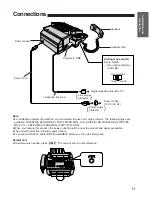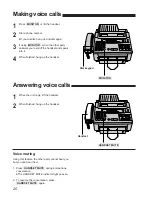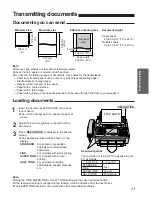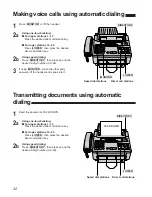26
Changing the caller’s recording time
You can choose from two lengths of recording times for incoming messages.
VOX (unlimited):
The unit records an incoming message for as long as the caller speaks (pre-selected
setting).
1 MIN (1 minute): The unit will record each incoming message up to 1 minute.
1
Press
(MENU)
.
2
Press
K
, then press
` I
.
3
Press
(START/SET)
.
4
Press
(‹)
or
(›)
to select the desired setting.
5
Press
(START/SET)
.
6
Press
(MENU)
.
MODE=VOX [
ÿŸ
]
RECORDING TIME
SYSTEM SET UP
Setting the recording time alert
With this feature, when the remaining time to record incoming messages becomes less than 60 seconds, the
unit will alert the user with a slow beep.
1
Press
(MENU)
.
2
Press
K
, then press
D C
.
3
Press
(START/SET)
.
4
Press
(‹)
or
(›)
to select “ON”.
¡
If this feature is not required, select “OFF”.
5
Press
(START/SET)
.
6
Press
(MENU)
.
MODE=ON [
ÿŸ
]
MODE=OFF [
ÿŸ
]
REC. TIME ALERT
SYSTEM SET UP
(MENU)
(START/SET)
Dial keypad
(‹)
/
(›)
(MENU)
(START/SET)
Dial keypad
(‹)
/
(›)