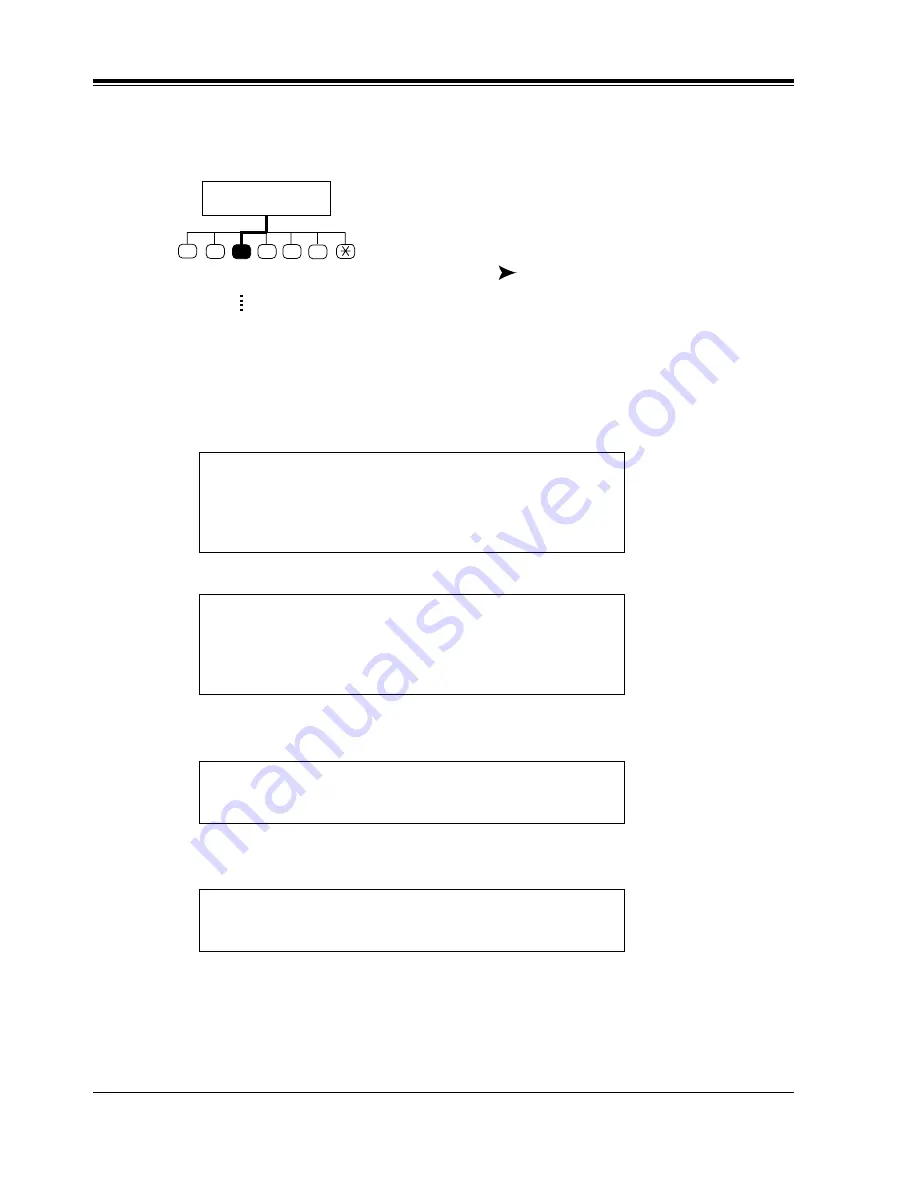
3.2
Checking Mailbox Distribution
34
Sending Messages
3.2
Checking Mailbox Distribution
1.
Log in to your mailbox to access the Main Command Menu.
2.
Press [3] to check distribution status.
3.
Press [3] to cancel the message or delete verification.
4.
Press [1] to delete distribution verification of the first message stated.
5.
Press [2] to cancel message delivery.
This function allows you to check the status
of messages, which you have recorded in
your mailbox, for delivery to other
mailboxes.
You can check the delivery status of
up to 84 message transmissions.
(Number of messages stated) to verify.
Message received on (date stated).
At (time stated) for (mailbox number stated).
(Status of message - whether or not received, is stated).
To play this message, Press [1].
To check the previous message, Press [1] twice.
To check the next message, Press [2].
To cancel this message or verification, Press [3].
To delete distribution verification of this message, Press [1].
To cancel message delivery, Press [2].
Verification deleted.
(Distribution status menu repeated).
Subscriber's
Main Command Menu
1
4
5
6
Check
M.B.
Distribution
Go to
Step 3
2
3
Содержание KX-TVS75
Страница 2: ...2 ...
Страница 18: ...1 5 Service Access Commands 18 Mailbox Setup ...
Страница 46: ...3 5 Checking and Setting External Message Delivery Status 46 Sending Messages ...
Страница 70: ...4 11 Recording a Two Way Conversation 70 Special Features ...
Страница 71: ...Quick Reference 71 Appendix A Quick Reference ...
Страница 84: ...84 Glossary ...
















































