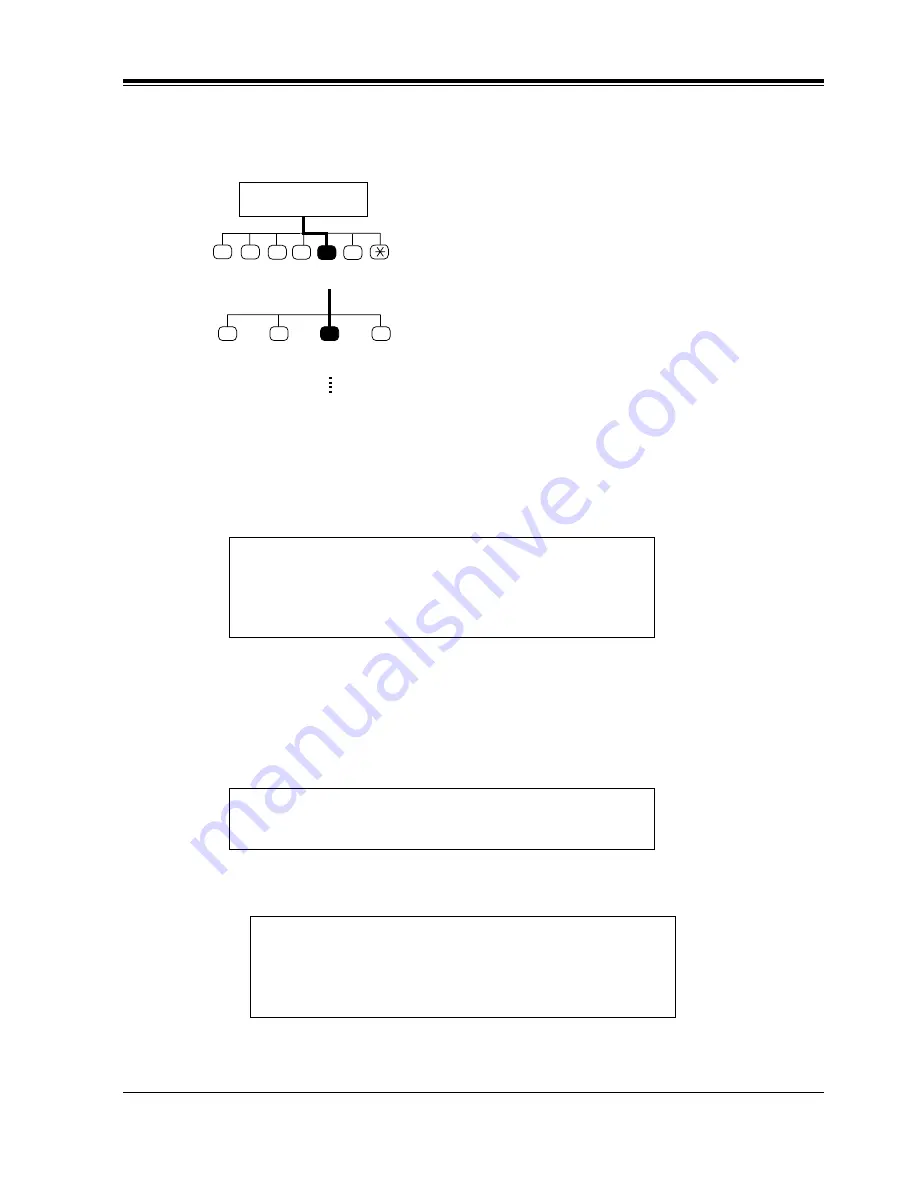
1.4
Recording Your Name
Mailbox Setup
15
1.4
Recording Your Name
1.
Log in to your mailbox to access the Main Command Menu.
2.
Press [5] for Mailbox Management.
3.
To record the owner's name for the first time, go to Step 4.
To change an existing owner's name, go to Step 5.
To erase an existing owner's name, go to Step 6.
4.
Press [3] to record the owner's name for the first time.
a)
State your name at the tone.
This recording informs callers that they have
reached the correct mailbox (for example,
when transferring a message to a subscriber,
they will hear the subscriber's name). In
addition, if a caller does not know the
mailbox number and specifies the mailbox
by entering the first 3 or 4 letters of the
owner's name, the VPS will announce a
series of recorded names which the caller
may select.
To change the Personal Greeting, Press [1]
To change the Password, Press [2].
To change the Owner's Name, Press [3].
To set the Group Distribution List, Press [4].
Owner's name is not recorded.
Record owner's name at the tone.
Owner's name is (name stated).
To change, Press [1].
To accept, Press [2].
To erase, Press [3].
Subscriber's
Main Command Menu
1
2
3
5
4
6
Mailbox
Management
1
4
Change
Owner's
Name
3
2
Change
Password
Change
Personal
Greeting
Group
Distribution
List
Setting
Go to
Step 3
Содержание KX-TVS75
Страница 2: ...2 ...
Страница 18: ...1 5 Service Access Commands 18 Mailbox Setup ...
Страница 46: ...3 5 Checking and Setting External Message Delivery Status 46 Sending Messages ...
Страница 70: ...4 11 Recording a Two Way Conversation 70 Special Features ...
Страница 71: ...Quick Reference 71 Appendix A Quick Reference ...
Страница 84: ...84 Glossary ...






























