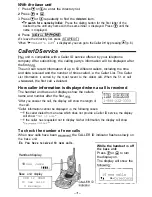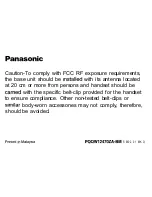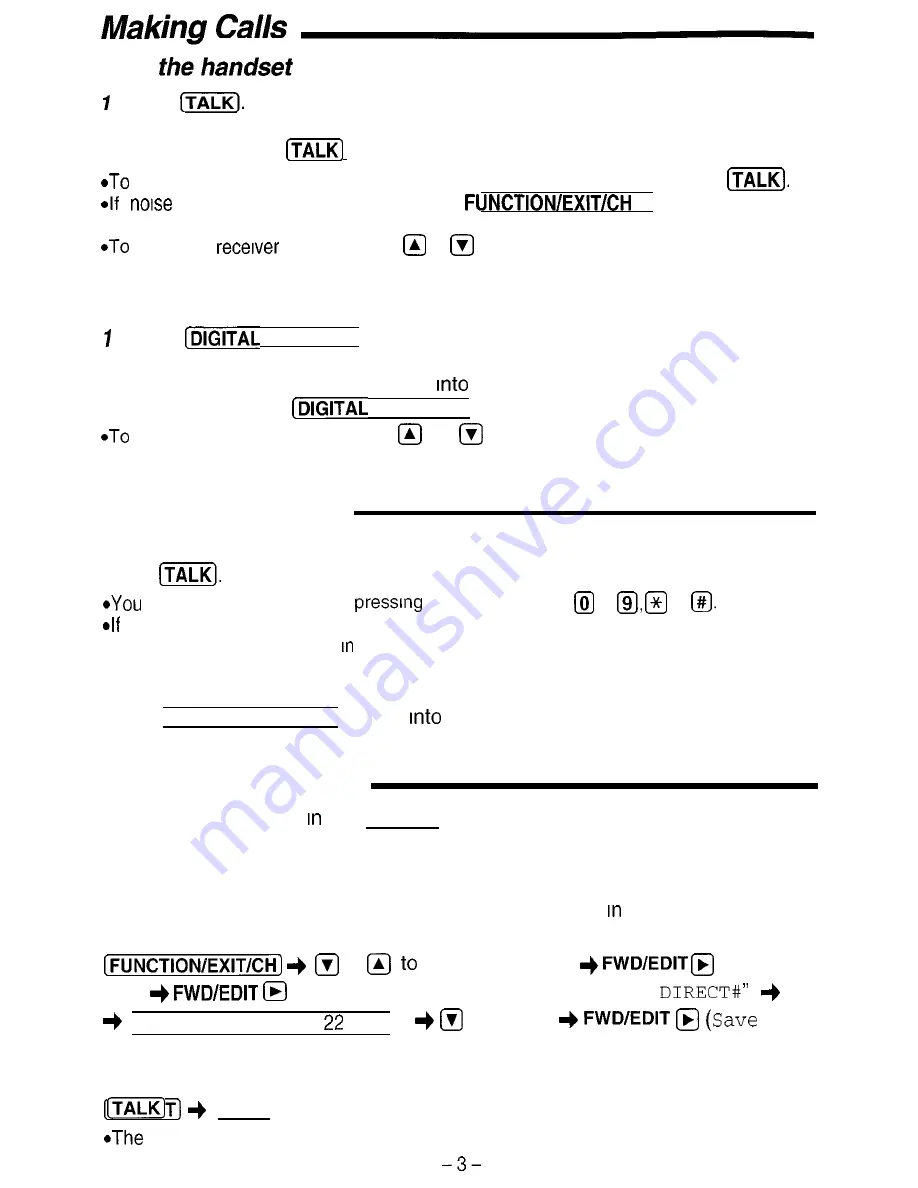
With
Press
2 Dial a phone number
3 To hang up, press
or place the handset on the base unit.
dial after confirming the entered number, enter a phone number and press
Interferes with the conversation, press
to select a clearer
channel or move closer to the base unit.
select the
volume, press
or
while talking. 3 levels (HIGH, MEDIUM,
LOW) are available. Each time you press, the volume level will change.
With the base unit
Press
sp-PHONE).
2 Dial a phone number
3 When the other party answers, talk
the MIC.
4 To hang up, press
SP-PHONE).
select the speaker volume, press
or
while talking. 8 levels are available. Each
time you press, the volume level will change.
Answering Calls
With the handset
Press
can also answer a call by
any dialing button
to
or
you set the Auto Talk feature to ON, you can answer a call by lifting the handset off
the base unit (see page 16
the Operating Instructions).
With the base unit
Press
(
DI
G
ITAL SP
-
PH
O
NE
]
and talk
the MIC.
One-Touch Dialer
A phone number stored
the [DIRECT) button can be dialed with a one-touch
operation.
To store a phone number in the DIRECT button
Use the handset near the base unit. Make sure the unit
IS
the standby mode
initially
or
select
“Program"
(Yes
key)
(Y
es
key) while the arrow points to
“Save
Phone number (up to
digits)
(Next key)
key)
To dial a stored number in the DIRECT button
stored number
IS
dialed.