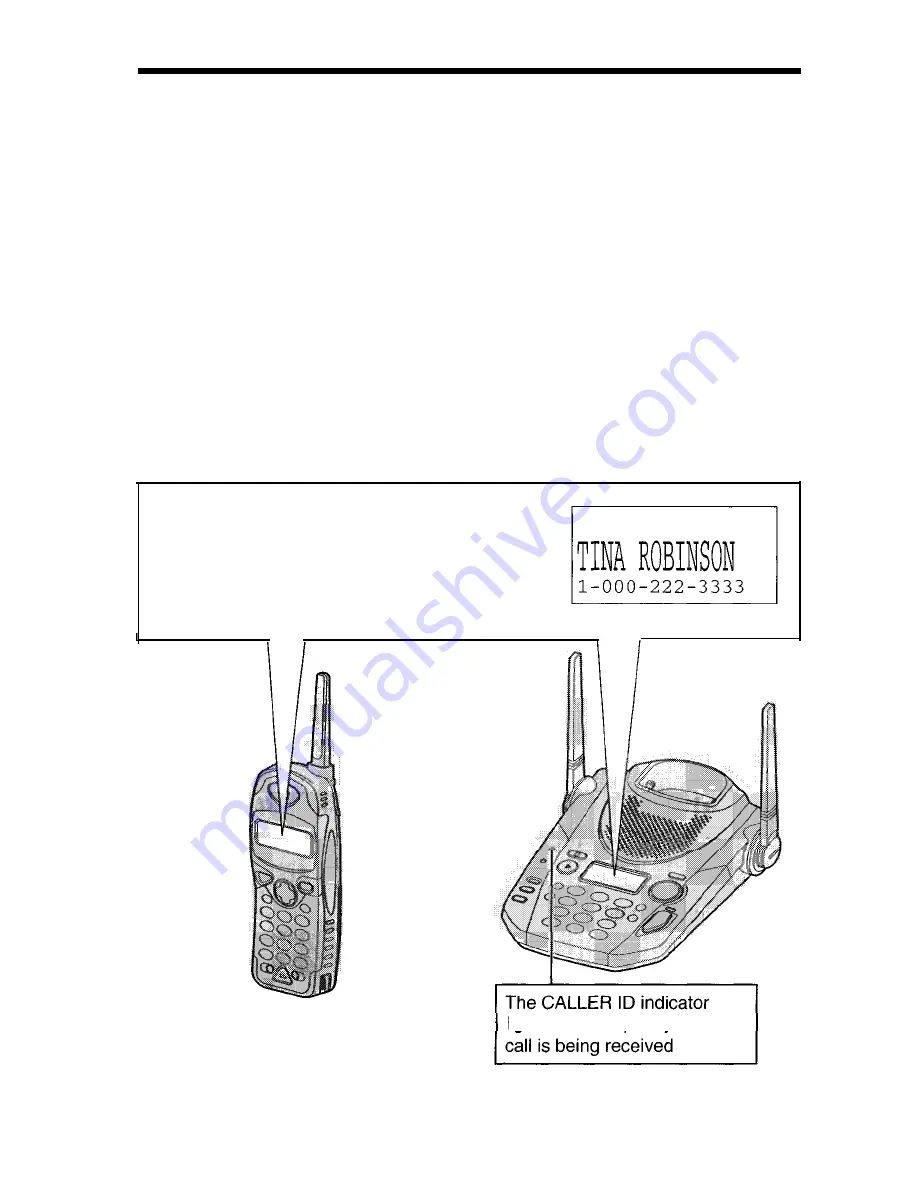
Caller ID Service
This unit is compatible with a Caller ID service offered by your telephone
company If you subscribe to a Caller ID service, the calling party’s
information will be shown on the handset and base unit displays after the
first ring
The unit can record information of up to 50 different callers in the Caller
List The Caller List information is sorted by the most recent to the oldest
call When the 51st call is received, the first call is deleted
Using the list, you can automatically call back a caller You can store the
callers’ names and numbers from the Caller List into the directory
If you subscribe to both Caller ID and Call Waiting services, when a
second call is received while talking, the new caller’s name and phone
number will be displayed (p 54)
How caller information is displayed when a call is
received
The handset and base unit displays
show the caller’s name and number after
the first ring
l
After you answer the call, the display will show
the length of the call
light wili flash quickly when a
32
















































