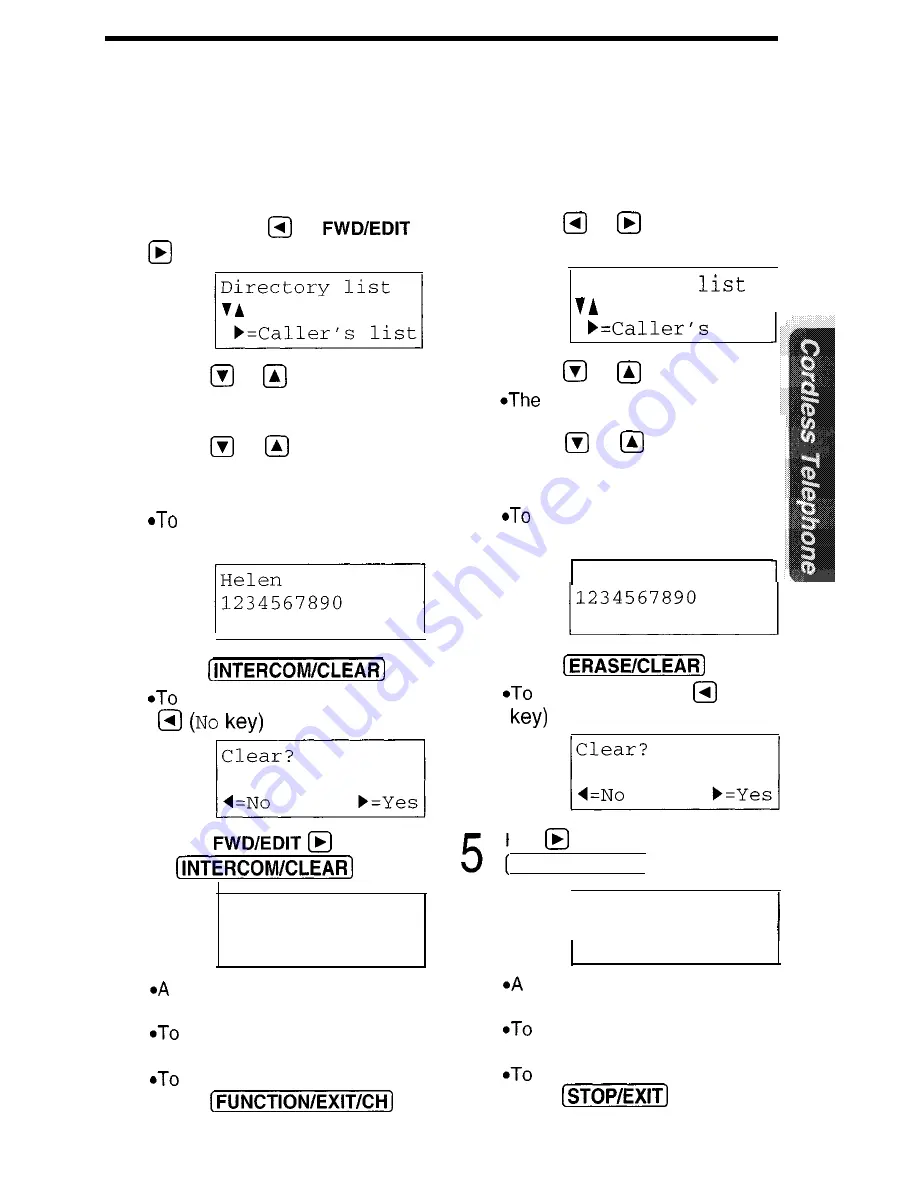
Erasing an Item from the Directory
You can erase an item using the handset or the base unit
Make sure the unit is in the standby mode initially.
With the handset
1
Press
BACK
or
to enter the directory list
With the base unit
1
Press
or
to enter the
directory list
2
Press
or
*The first item is displayed
3
Press
or
repeatedly to
find the directory item you
want to erase
search for the item by initial,
see page 47
4
Press
stop erasing, press
BACK
5
Press
(Yes
key)
or
Clear
beep sounds and the item is
erased
erase other items, repeat
from step 3
return to the standby mode,
p r e s s
Directory
list
2
Press
or
first item is displayed
3
Press
or
repeatedly to
find the directory item you
want to erase
search for the item by initial,
see page 48
Helen
4
Press
stop erasing, press
(No
Press
(Yes
key) or
ERASE/CLEAR]
Clear
beep sounds and the item is
erased
erase other items, repeat
from step 3
return to the standby mode,
p r e s s
51






























