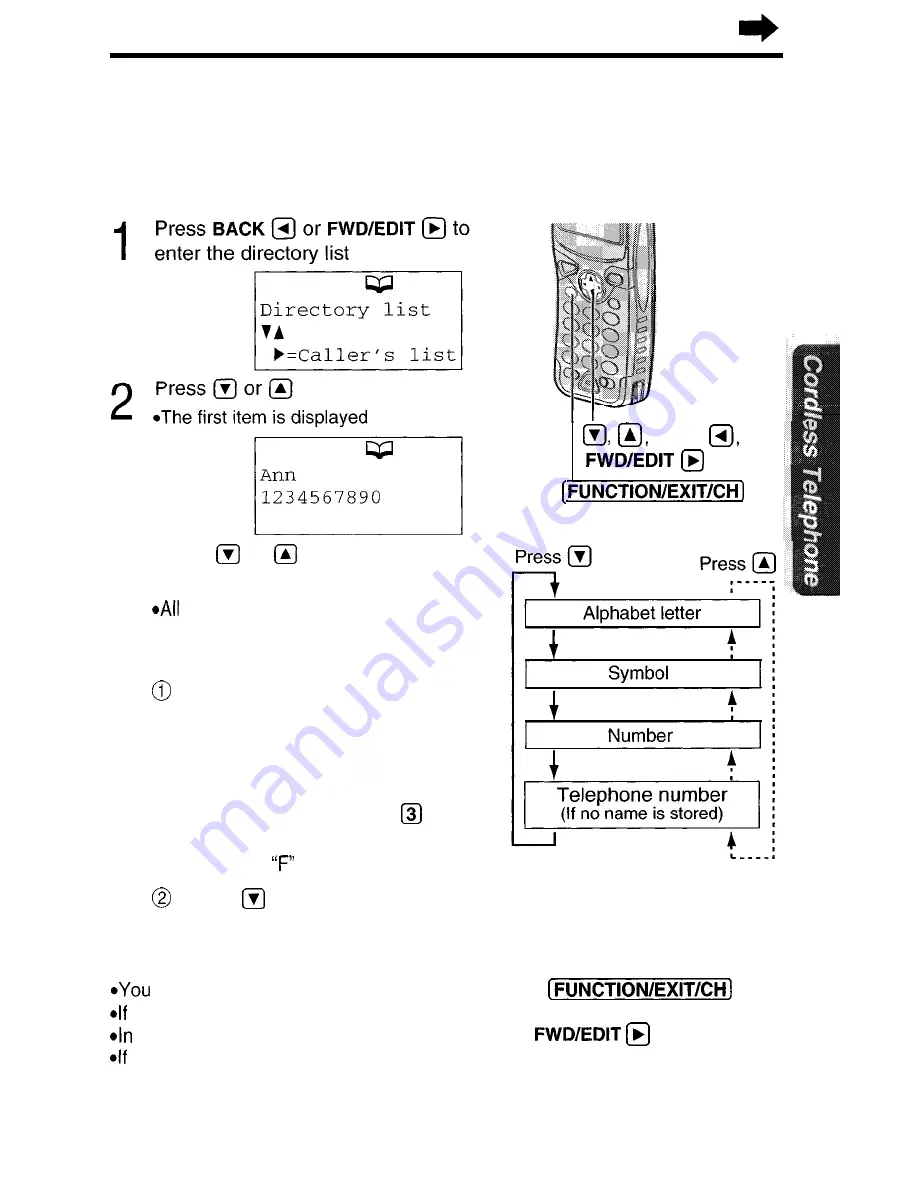
Finding Items in the Directory
You can search the directory using the handset or the base unit
Make sure the unit is in the standby mode initially.
With the handset
3
Press
or
repeatedly until the
desired item is displayed
directory items are stored in the
order shown on the right
To search for a name by initial
Press the dialing button for the
first letter of the desired name
until any name with the same
initial is displayed (see the
Index table on page 49)
Ex To find “Frank”, press
repeatedly until the first item
under
is displayed
Press
repeatedly until the
name is displayed
BACK
can leave the directory list any time by pressing
“No
items stored"
is displayed in step 2, the directory is empty
step 1, you can go to the Caller List by pressing
(p 34)
you are viewing the directory with the handset, another person cannot access
the directory using the base unit
47






























