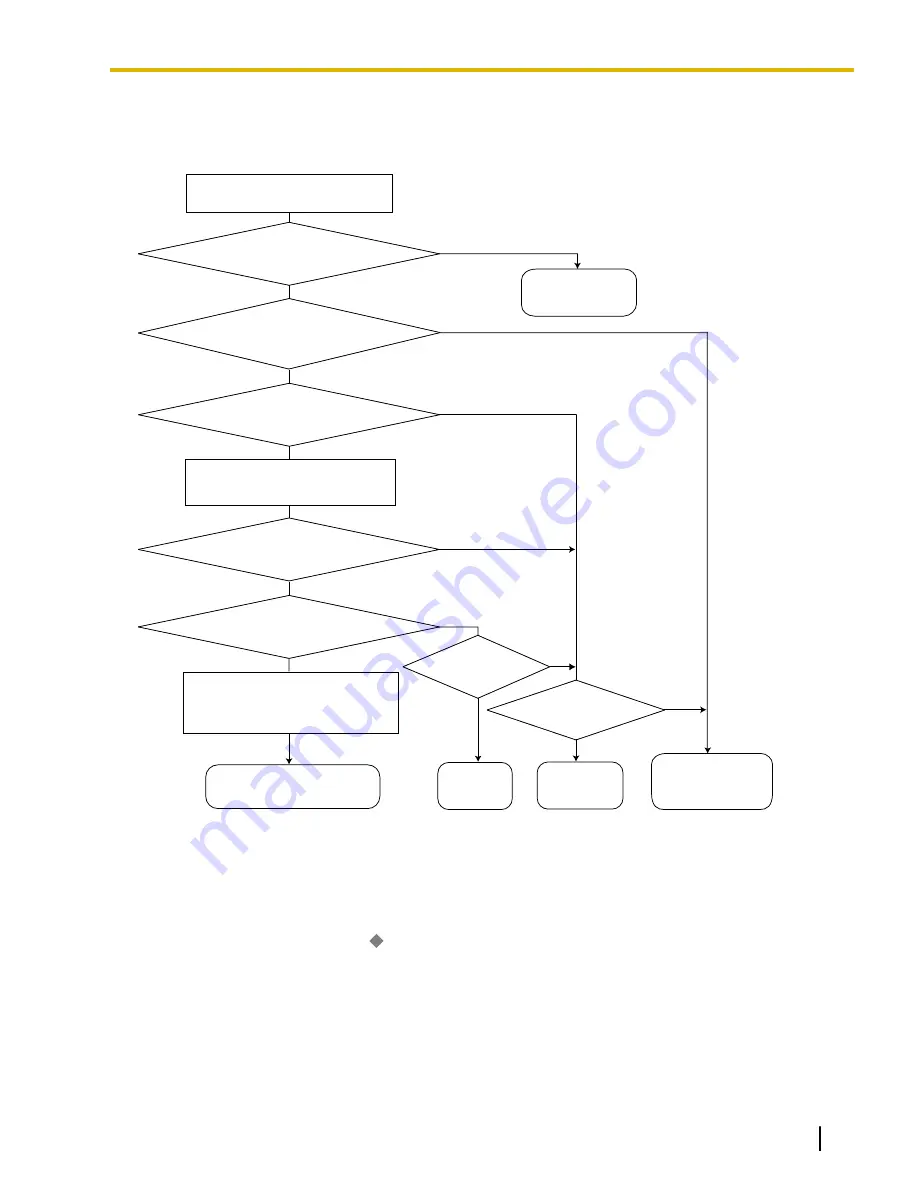
[Carrier Selection Procedure Flowchart]
The numbers in parentheses indicate the corresponding items found under [Programming Procedures] on the
following pages.
No
No (Normal CO Line Access)
No
No
Yes
Is the ARS mode (1) enabled?
An extension user accesses a CO
line and dials a telephone number.
Sends a
reorder tone.
Sends a
busy tone.
Checks the Routing Plan (4) to
determine which carrier to use.
Modifies the dialed number by
removing the digits and following
the modify commands (5).
Sends the modified number
to the CO line.
Yes
No
Is the carrier found in the
appropriate time block (4)?
Yes
Is the dialed number found in the
Leading Number Exception Table (2)?
No
Yes
(default)
Yes
Is normal
CO Line Access
allowed?
Because all CO
lines are busy?
Yes
Is the dialed number found in
the Leading Number Table (3)?
No
Is there an available
trunk group (5)?
Yes
Sends the telephone
number by the Idle
Line Access.
Sends the telephone
number as dialed.
[Programming Procedures]
1.
ARS Mode
ARS is turned on by selecting under which circumstances it operates – either when an extension user
makes a call using the Idle Line Access method, or when any CO Line Access method is used (
®
3.1.14 CO
Line Access). ARS can also be turned off for the entire system.
®
10.1 [8-1] System Setting—
ARS Mode
®
[320] ARS Mode
2.
Leading Number Exception Table
Once ARS is activated, store the telephone numbers that will bypass ARS in the Leading Number Exception
Table.
Note that the first few digits (leading number) of a telephone number, such as an area code or local
exchange, can also be stored, so that all calls to those areas or exchanges are exempted from ARS. Also
Document Version 2008-11
Feature Manual
17
1.1.3 ARS (Automatic Route Selection)
Содержание KX-TDA50G
Страница 13: ...Section 1 Features and Configurations A Document Version 2008 11 Feature Manual 13...
Страница 26: ...26 Feature Manual Document Version 2008 11 1 1 7 Automatic Time Adjustment...
Страница 27: ...Section 2 Features and Configurations B Document Version 2008 11 Feature Manual 27...
Страница 30: ...30 Feature Manual Document Version 2008 11 2 1 1 BGM Background Music...
Страница 31: ...Section 3 Features and Configurations C Document Version 2008 11 Feature Manual 31...
Страница 66: ...66 Feature Manual Document Version 2008 11 3 1 21 CTI Computer Telephony Integration...
Страница 67: ...Section 4 Features and Configurations D Document Version 2008 11 Feature Manual 67...
Страница 90: ...90 Feature Manual Document Version 2008 11 4 1 11 Doorphone Call...
Страница 91: ...Section 5 Features and Configurations E Document Version 2008 11 Feature Manual 91...
Страница 102: ...102 Feature Manual Document Version 2008 11 5 1 9 External Sensor...
Страница 103: ...Section 6 Features and Configurations F Document Version 2008 11 Feature Manual 103...
Страница 124: ...124 Feature Manual Document Version 2008 11 6 1 7 FWD DND Button Group FWD Button...
Страница 125: ...Section 7 Features and Configurations G Document Version 2008 11 Feature Manual 125...
Страница 130: ...130 Feature Manual Document Version 2008 11 7 1 1 GROUP FEATURES...
Страница 131: ...Section 8 Features and Configurations H Document Version 2008 11 Feature Manual 131...
Страница 138: ...138 Feature Manual Document Version 2008 11 8 1 6 Hot Line...
Страница 139: ...Section 9 Features and Configurations I Document Version 2008 11 Feature Manual 139...
Страница 175: ...Section 10 Features and Configurations L Document Version 2008 11 Feature Manual 175...
Страница 183: ...Section 11 Features and Configurations M Document Version 2008 11 Feature Manual 183...
Страница 193: ...Section 12 Features and Configurations O Document Version 2008 11 Feature Manual 193...
Страница 200: ...200 Feature Manual Document Version 2008 11 12 1 5 Operator Features...
Страница 201: ...Section 13 Features and Configurations P Document Version 2008 11 Feature Manual 201...
Страница 272: ...272 Feature Manual Document Version 2008 11 13 1 28 PT Programming...
Страница 273: ...Section 14 Features and Configurations Q Document Version 2008 11 Feature Manual 273...
Страница 276: ...276 Feature Manual Document Version 2008 11 14 1 2 Quick Setup...
Страница 277: ...Section 15 Features and Configurations R Document Version 2008 11 Feature Manual 277...
Страница 283: ...Section 16 Features and Configurations S Document Version 2008 11 Feature Manual 283...
Страница 301: ...Section 17 Features and Configurations T Document Version 2008 11 Feature Manual 301...
Страница 322: ...322 Feature Manual Document Version 2008 11 17 1 6 TRS Toll Restriction...
Страница 323: ...Section 18 Features and Configurations U Document Version 2008 11 Feature Manual 323...
Страница 325: ...Section 19 Features and Configurations V Document Version 2008 11 Feature Manual 325...
Страница 346: ...346 Feature Manual Document Version 2008 11 19 1 5 Voice Mail DTMF Integration...
Страница 347: ...Section 20 Features and Configurations W Document Version 2008 11 Feature Manual 347...
Страница 354: ...354 Feature Manual Document Version 2008 11 20 1 4 Wireless XDP Parallel Mode...
Страница 355: ...Section 21 Appendix Document Version 2008 11 Feature Manual 355...
Страница 373: ...Index Document Version 2008 11 Feature Manual 373...






























