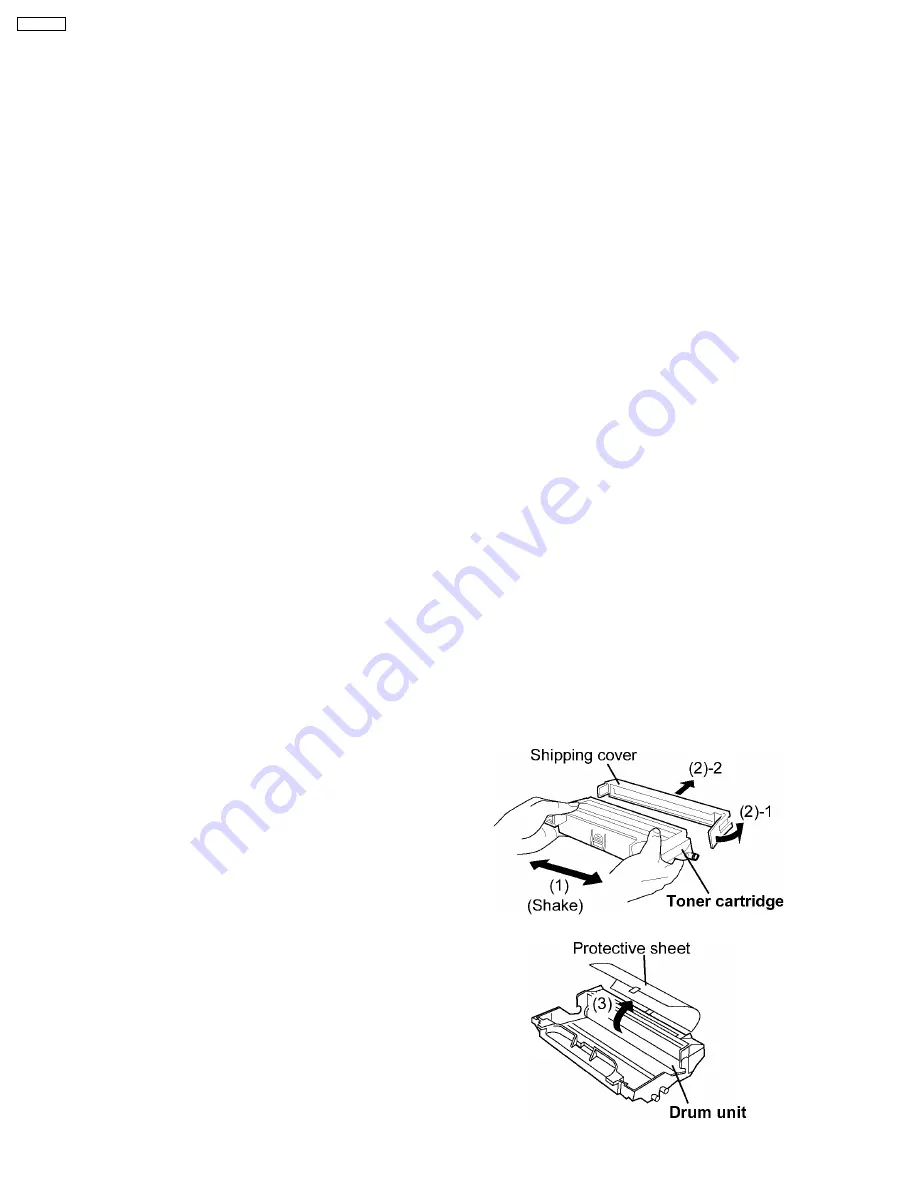
2 Installation, Setup, and Repacking
2.1. Installation Requirements
2.1.1. Environment
1. Temperature Range :10 °C - 32.5 °C ( 50 °F - 90.5 °F ) ( Temperature fluctuation ± 10 °C per hour or less )
2. Humidity Range :20% RH - 80% RH ( Humidity fluctuation ± 20 °C per hour or less )
3. Printer Weight :10 kg ( 22 lbs. )
4. Place the unit on a stable, level surface.
5. Do not install the unit under the following conditions.
a. Extremely high or low temperature
b. Extremely high or low humidity
c.
Direct exposure to sunlight
d. Areas of high dust concentration
e. Areas of poor ventilation
f.
Areas exposed to chemical fumes
g. Areas with extreme vibration
h. Directly in air conditioning flow
2.1.2. Ventilation Requirements
Ventilation space is needed around the printer, more than 20 mm ( 0.8” ) between the printer and a wall.
2.2. Setup
2.2.1. Removing the Packing Material
1. Remove the printer from the plastic bag.
2. Remove all adhesive tape from the printer.
Note:
Please do not throw away the packing materials. They may be required to ship or transport the printer. To provide optimum print
quality, the unit must be kept upright and level at all times.
2.2.2. Installing the Toner Cartridge and Drum Unit
(1) Shake the toner cartridge.
(2) Remove the shipping cover.
(3) Remove the protective sheet from the drum unit.
22
KX-P7100
Содержание KX-P7100
Страница 2: ...2 KX P7100 ...
Страница 4: ...1 Introduction 1 1 Specifications 1 1 1 Printer 4 KX P7100 ...
Страница 5: ...1 1 2 Paper 5 KX P7100 ...
Страница 6: ...1 1 3 Interface Options Accessories and Supplies 6 KX P7100 ...
Страница 10: ...10 KX P7100 ...
Страница 11: ...1 3 Parts Identification 1 3 1 Front Side View 1 3 2 Rear Side View 11 KX P7100 ...
Страница 12: ...1 4 Component Layout and Paper Path 12 KX P7100 ...
Страница 13: ...1 5 Electrical Components and Sensor Boards 13 KX P7100 ...
Страница 14: ...1 6 Switches and Solenoids 14 KX P7100 ...
Страница 48: ...48 KX P7100 ...
Страница 72: ...4 5 3 Engine I F Communication 72 KX P7100 ...
Страница 80: ...KX P7100 80 ...
Страница 96: ...When print is faded or indicators show the following status the replacement of a supply is needed 96 KX P7100 ...
Страница 99: ...9 1 3 User Error 99 KX P7100 ...
Страница 100: ...9 1 4 Call for Service 100 KX P7100 ...
Страница 101: ...9 2 Initial Troubleshooting Flowchart 101 KX P7100 ...
Страница 102: ...9 3 No Operation 102 KX P7100 ...
Страница 103: ...9 4 Print Quality 9 4 1 White Vertical Line in Print 103 KX P7100 ...
Страница 104: ...9 4 2 Blank Print 104 KX P7100 ...
Страница 105: ...9 4 3 Dark Vertical Line in Print 105 KX P7100 ...
Страница 106: ...9 4 4 Dark Horizontal Line in Print 106 KX P7100 ...
Страница 107: ...9 4 5 Dirty Background 107 KX P7100 ...
Страница 108: ...9 4 6 All black Print 108 KX P7100 ...
Страница 109: ...9 4 7 Light Print 109 KX P7100 ...
Страница 110: ...9 4 8 Ghosting 110 KX P7100 ...
Страница 111: ...9 4 9 Black or White Dots 111 KX P7100 ...
Страница 112: ...9 4 10 Toner Spatter 112 KX P7100 ...
Страница 113: ...9 5 Paper Jam 9 5 1 Media Tray Empty or Misfeed 113 KX P7100 ...
Страница 114: ...9 5 2 Jam at A 114 KX P7100 ...
Страница 115: ...9 5 3 Jam at B 115 KX P7100 ...
Страница 116: ...9 5 4 Jam at C 116 KX P7100 ...
Страница 117: ...9 5 5 Jam at D E 117 KX P7100 ...
Страница 118: ...9 6 Call Service 9 6 1 E20 118 KX P7100 ...
Страница 119: ...119 KX P7100 ...
Страница 120: ...9 6 2 E30 120 KX P7100 ...
Страница 121: ...9 6 3 E31 121 KX P7100 ...
Страница 122: ...9 6 4 E32 122 KX P7100 ...
Страница 123: ...9 6 5 E50 123 KX P7100 ...
Страница 124: ...9 6 6 E54 9 6 7 E71 124 KX P7100 ...
Страница 125: ...9 6 8 E73 9 6 9 E81 125 KX P7100 ...
Страница 126: ...10 Replacement Parts List with Lubrication Guide 10 1 Exterior 126 KX P7100 ...
Страница 134: ...10 4 1 Fuser Unit 134 KX P7100 ...
Страница 141: ...10 9 Main Control Board Component Side View 141 KX P7100 ...
Страница 142: ...Parts Side View 142 KX P7100 ...
















































