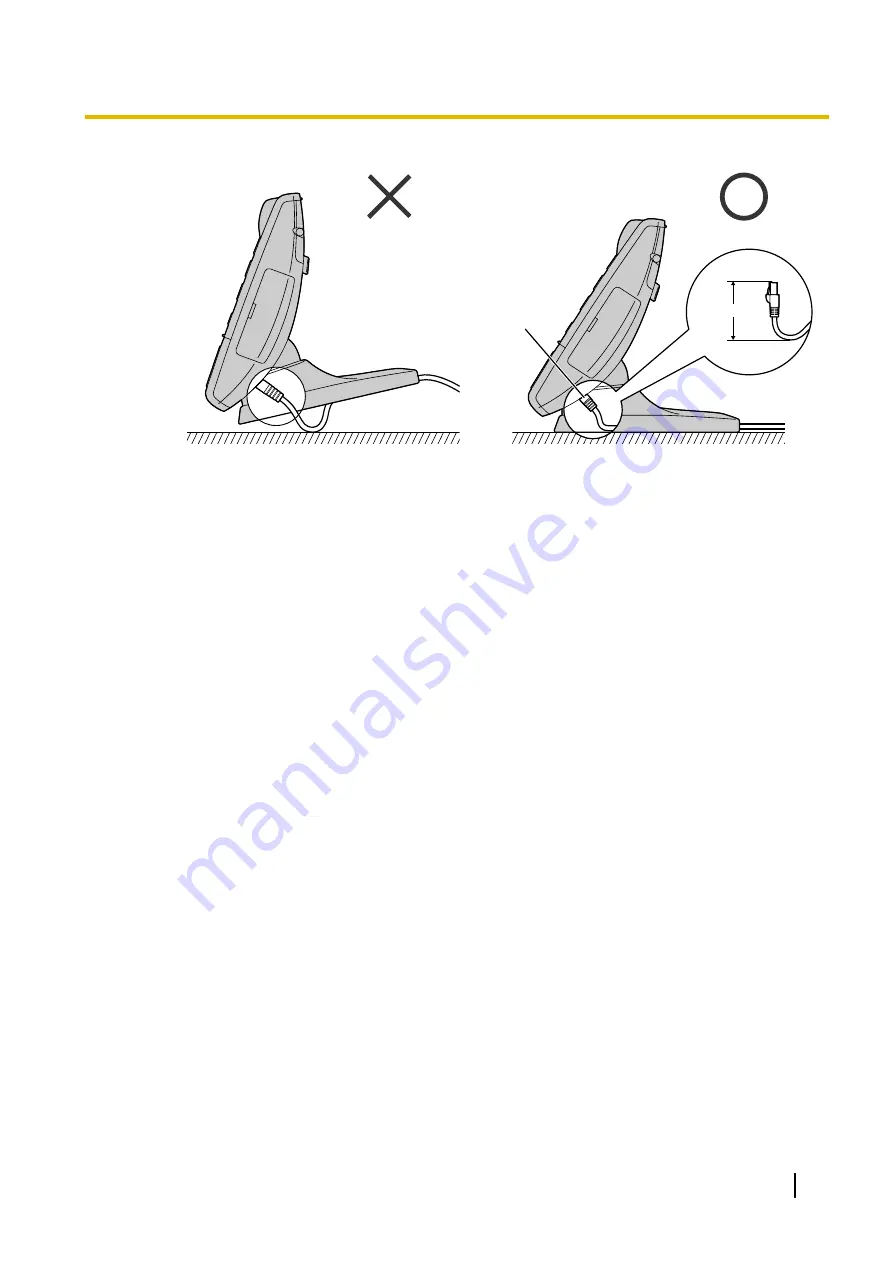
Connect the cables as shown in the following illustration.
35 mm or less
Ethernet cable
•
Use a straight CAT 5 (or higher) Ethernet cable (not included) that is 6.5 mm in diameter or less.
•
For further information on the connection to a PC, see the documentation for the PBX.
When connecting cables
•
Ensure that the Ethernet cables and the AC adaptor cord are clamped to prevent damage to the
connectors.
Operating Instructions
159
Installation and Setup
















































