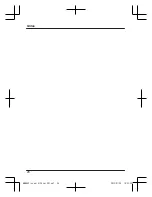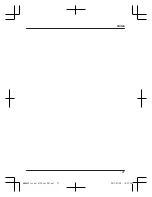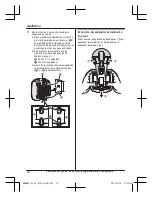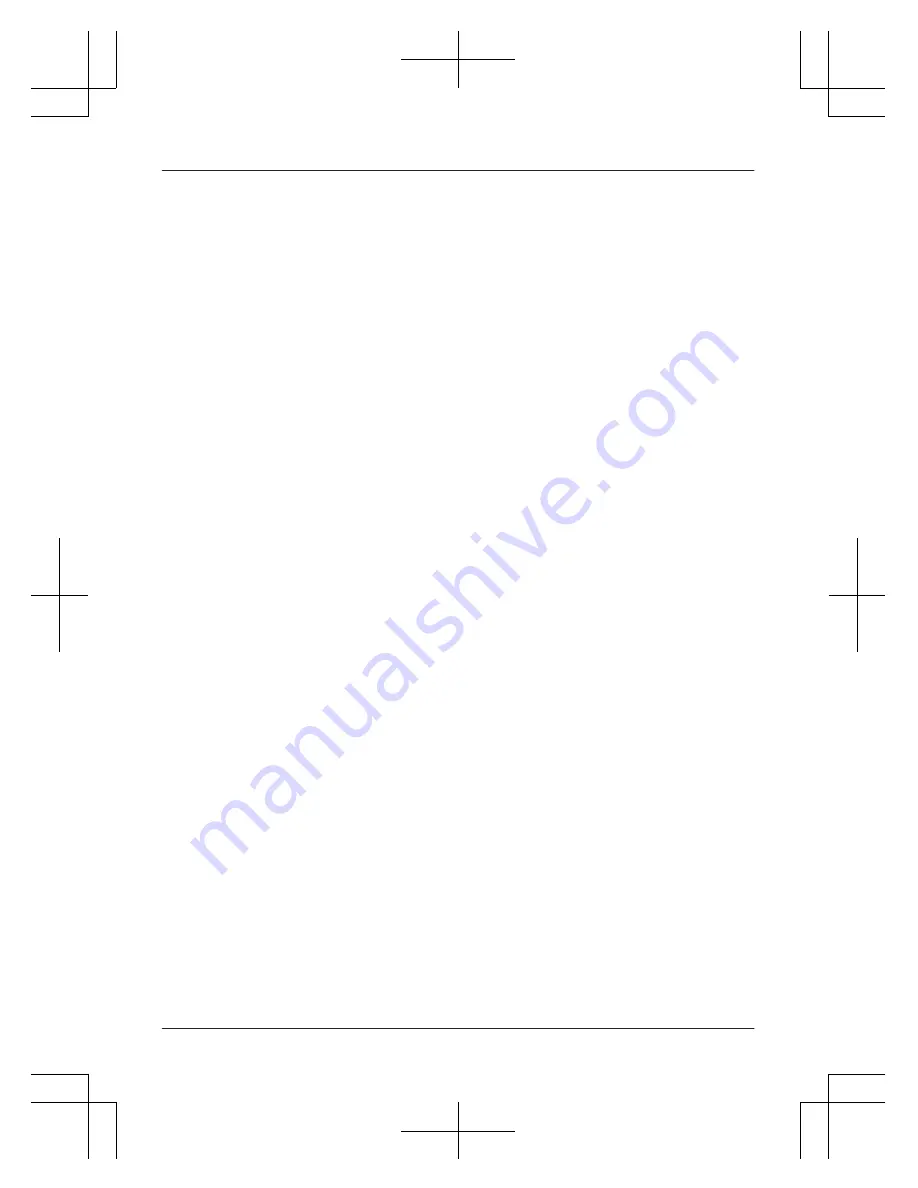Отзывы:
Нет отзывов
Похожие инструкции для KX-HNB600

SH4-90156
Бренд: Smartwares Страницы: 3

HRSD-2C
Бренд: Hoymiles Страницы: 2

myTEM SmartHome Starter Set Light
Бренд: TEM Страницы: 12

8421
Бренд: V-TAC Страницы: 136

Smart Set
Бренд: Dornbracht Страницы: 18

PAN45
Бренд: Philio Страницы: 10

HOMIDUS
Бренд: UBILUS Страницы: 54

CH-10.0N1
Бренд: Hitachi Страницы: 23

NEMO 1R
Бренд: YOODA Страницы: 2

SMART SCENARIO PANEL
Бренд: TimeTec Страницы: 8

Plug n' Charge X73692
Бренд: Ezquest Страницы: 2

SH5-TSW-B
Бренд: Smartwares Страницы: 2

SH4-99575
Бренд: Smartwares Страницы: 2

Gocontrol PD300EMZ5-1
Бренд: Nortek Security & Control Страницы: 2

ZW97
Бренд: EVA Logik Страницы: 4

Echoflex ER12CD
Бренд: ETC Страницы: 12

EnOcean-Bridge
Бренд: COMEXIO Страницы: 4