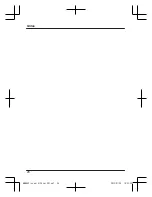Connections
Insert the AC adaptor plug firmly into the
DC jack.
Secure the AC adaptor cord by wrapping
it around the hook.
Connect the AC adaptor to the power
outlet.
Insert the telephone line cord into the
LINE jack and a single-line telephone jack
(RJ11C) until you hear a click.
*1
DSL/ADSL service users only:
Connect
your DSL/ADSL filter (not supplied).
*1
Outdoor Camera (KX-HNC600) or
Indoor Camera (KX-HNC210) users
only:
Remove the label covering the card
slot and then insert the microSD card (not
supplied) into the slot with the notched
corner (
1
) facing upwards (
2
) until it
clicks into place.
*1 This step is only necessary if you want to
use the landline phone features. For
details about the landline phone features,
refer to the User’s Guide (page 17).
Note:
R
Use only the supplied Panasonic AC
adaptor PNLV236.
R
A microSD card (not supplied) is required to
record images from cameras. Refer to the
information about the available microSD
card (page 3).
R
To remove the microSD card, push in the
microSD card and then remove it.
4
5
4
3
2
1
6
1
2
Note about power connections
AC adaptor connection
R
The AC adaptor must remain connected at
all times. (It is normal for the adaptor to feel
warm during use.)
R
The AC adaptor should be connected to a
vertically oriented or floor-mounted AC
outlet. Do not connect the AC adaptor to a
ceiling-mounted AC outlet, as the weight of
the adaptor may cause it to become
disconnected.
For assistance, please visit http://shop.panasonic.com/support
11
Setup
HNB600_(en_en)_0124_ver.201.pdf 11
2017/01/25 10:22:35