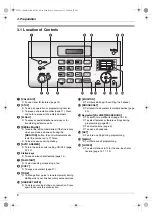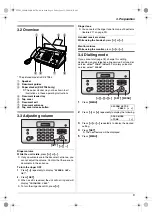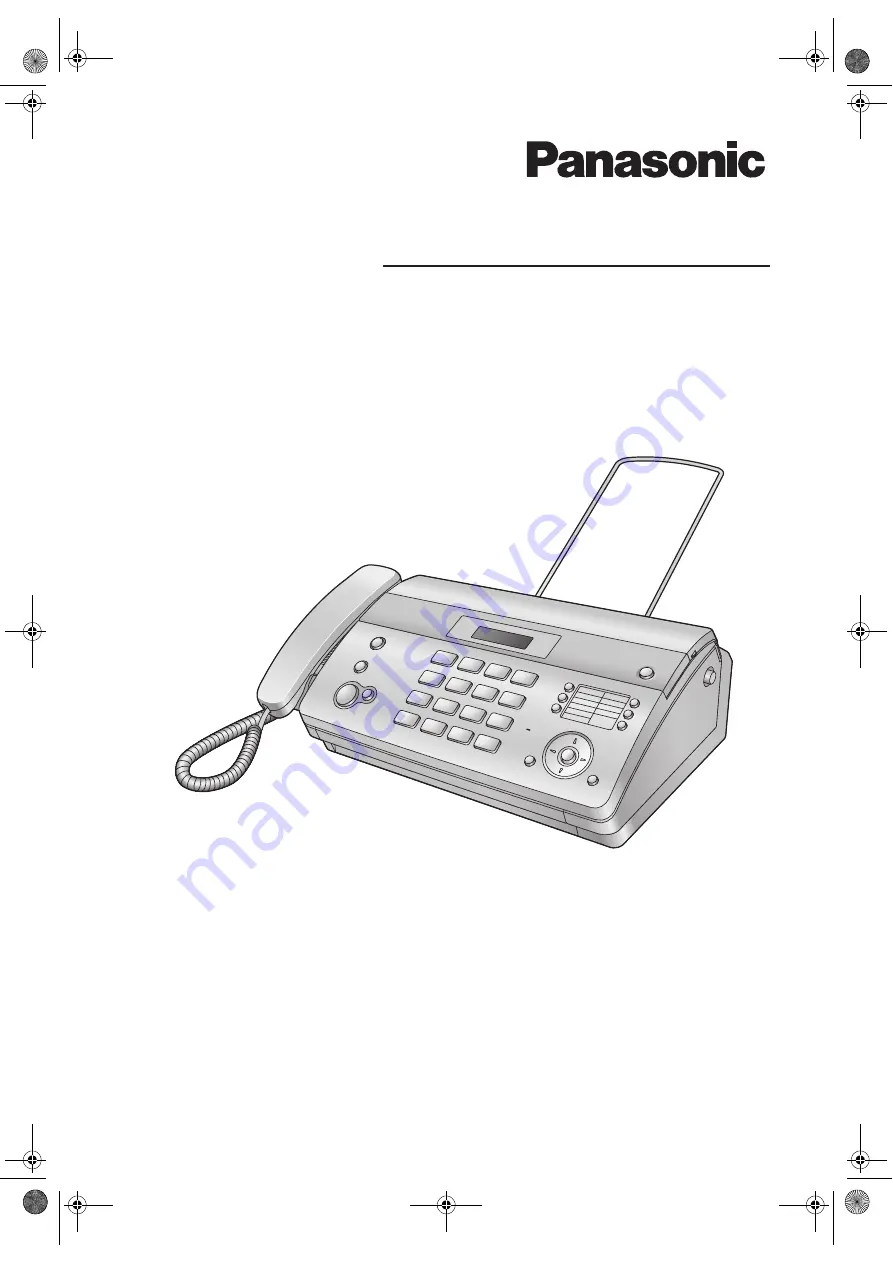
Thank you for purchasing a Panasonic fax
machine.
Please read these operating instructions
before using the unit and save for future
reference.
This unit is compatible with Caller ID. You
must subscribe to the appropriate service
of your service provider/telephone
company.
Operating Instructions
Personal Facsimile
Model No.
KX-FT982HK
KX-FT984HK
KX-FT984
FT982_984HK-PNQX1347ZA-OI-en.
Page 1 Friday, June 13, 2008 10:35 AM