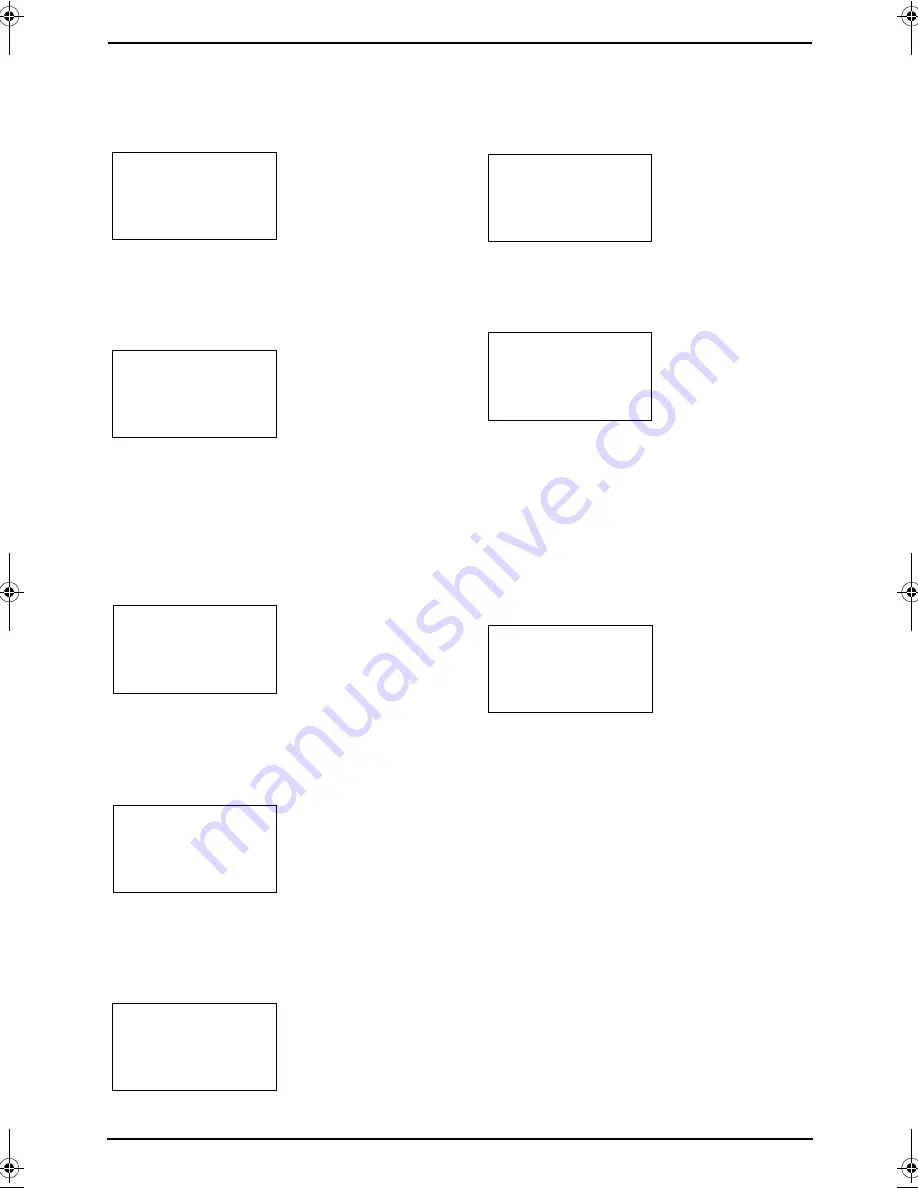
10. Help
96
For Fax Advantage assistance, call 1-800-435-7329.
L
The called handset has not been registered
to the base unit or you selected your
extension number.
—————————————————————
L
The handset you tried to make a call from has
not been registered to the base unit. Register
it (page 90).
—————————————————————
L
The handset has lost communication with the
base unit. Move closer to the base unit, and
try again.
L
Raise the base unit antennas.
L
The handset’s registration may have been
canceled. Re-register the handset (page 90).
—————————————————————
L
There is no space to store new items in
phone book. Erase unnecessary items (page
41).
—————————————————————
L
You tried to copy your phone book items to
another extension, but your phone book is
empty.
—————————————————————
L
A handset button was pressed while the
handset was on the charger. Lift the handset
and press the button again.
—————————————————————
L
The battery needs to be charged. Recharge
the battery (page 22).
—————————————————————
L
The handset has lost communication with the
base unit. Move closer to the base unit and
try again.
L
More than one unit is in use, such as
conducting an outside/intercom call. Try
again later.
L
Another user is listening to messages. Try
again later.
—————————————————————
L
This handset is not compatible with this base
unit. For additional handsets, see page 10.
Invalid.
Please register
to the base unit
No link to base.
Move closer to
base and try
again.
Phone book full
Phone book
No items stored
Please lift up
and try again.
Recharge battery
System is busy.
Please try again
later.
Wrong handset
Refer to manual
FPG391_en.book Page 96 Friday, July 16, 2004 5:38 PM
Содержание KX-FPG391 - Fax / Copier
Страница 123: ...13 Index 121 W Wall mounting 21 ...
Страница 124: ...122 ...
Страница 125: ...123 ...
















































