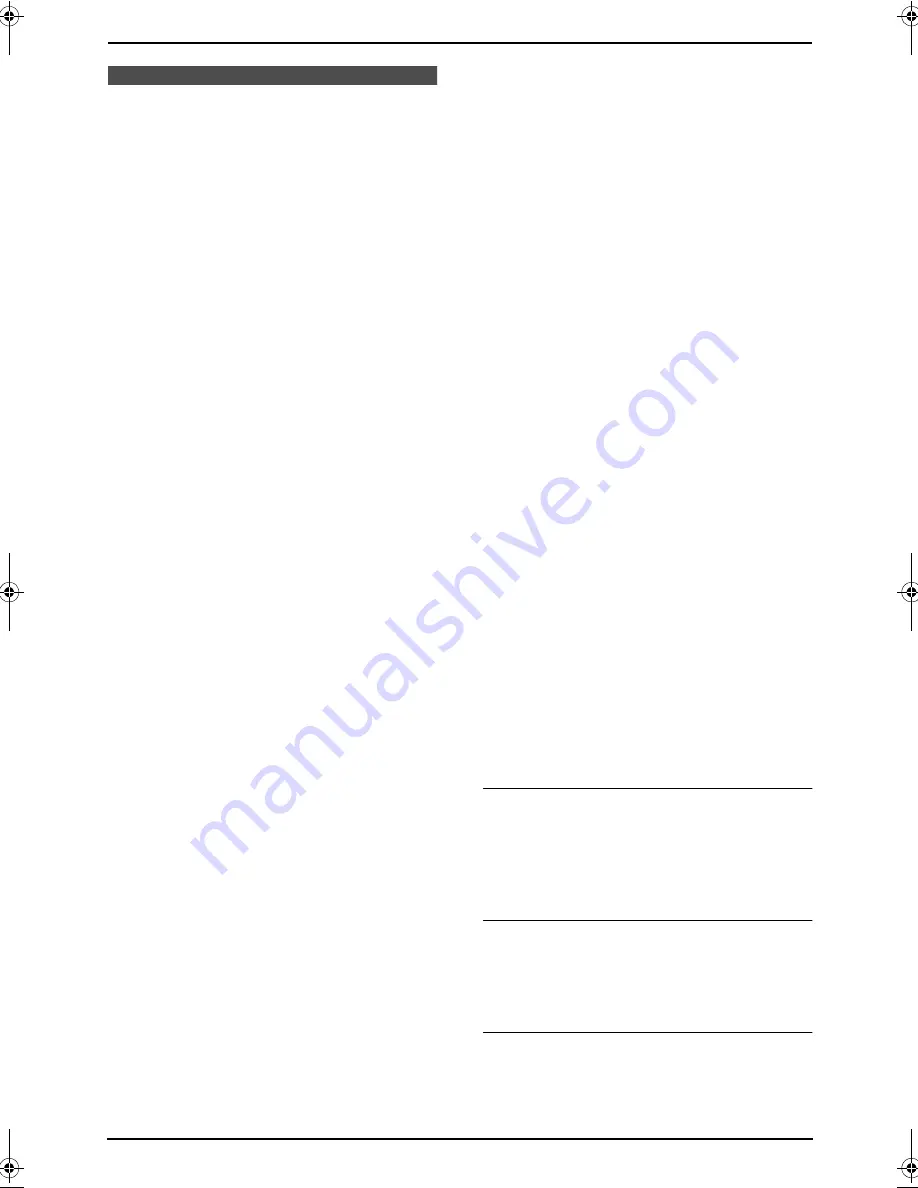
11. Caller IQ Feature
109
For assistance, please call openLCR: 1-866-openLCR (1-866-673-6527)
11.3 Available openLCR
services
You can download the following to your unit by
registering with www.openLCR.com.
1. Phone book (Handset only)
2. Ringer melodies (Custom ringtones)
3. Function setup for your unit
4. Information content (Weather forecast,
lottery results, etc.)
L
Keep the front cover page open for button
locations.
11.3.1 To create data on the
openLCR website
1
Access the openLCR’s web site at
www.openLCR.com
.
2
Enter your Telephone Number and
Password, then click
[Go]
.
3
Follow the on-screen instructions.
Phone book data (Handset only):
L
To create the phone book data, enter a
name of up to 16 characters, and a phone
number of up to 32 digits.
Ringer melodies:
L
The unit stores up to 2 ringer melodies in
the handset and base unit separately and
you can select up to 2 ringer melodies as
ringer tone (page 76, 83).
Function setup:
L
See openLCR’s web site for function
items available for download.
Information:
L
You can select the information which you
want to show on the handset display.
Note:
L
The description of www.openLCR.com is
subject to change without notice.
11.3.2 Download openLCR data
(computer NOT required)
Each time you download data from openLCR,
the information stored in your unit will be
updated. To view up-to-date information, you will
need to download it to your unit.
1
Press
{
MENU
}
.
2
Scroll to
“
Caller IQ
”
by pressing
{v}
or
{e}
, then press the soft key (
{
SELECT
}
).
3
Scroll to
“
Get new info.?
”
by pressing
{v}
or
{e}
, then press the soft key (
{
YES
}
).
L
If you live in Fort Collins, Colorado, press
{#}
before pressing the soft key
(
{
YES
}
).
4
Follow the openLCR voice prompt.
L
DO NOT place the handset on the
charger or press
{
OFF
}
. If either occur
the download process will be terminated.
5
When download is complete, a beep sounds.
Note:
L
If registration is not completed openLCR will
only download a sample of openLCR
service(s). See page 109 for help with
downloading openLCR services.
11.3.3 View openLCR
downloaded contents using the
handset
1
Press
{
MENU
}
.
2
Scroll to
“
Caller IQ
”
by pressing
{v}
or
{e}
, then press the soft key (
{
SELECT
}
).
3
Press the soft key (
{
YES
}
) at
“
View
Info.?
”
.
L
If you have not yet downloaded to your
unit
“
Get new info.?
”
will be
displayed. See page 108 for registration.
4
Scroll to the desired information by pressing
{v}
or
{e}
.
5
When finished, press
{
OFF
}
or place the
handset on the charger.
11.3.4 openLCR download help
How can I customize the information
downloaded to my unit?
L
Register or login to your account at
www.openLCR.com and click
[Customize]
on Information Content service from your
account.
The unit beeps 3 times and/or displays
“
Download incomplete. Try again.
”.
L
Try again, follow download instruction (page
109).
L
If occurs again contact openLCR (page 108).
The unit beeps 3 times and/or displays
“
Download incomplete. Phone book
full.
”.
L
The phone book in the unit does not have
capacity to store existing plus new items.
FPG391_en.book Page 109 Friday, July 16, 2004 5:38 PM
Содержание KX-FPG391 - Fax / Copier
Страница 123: ...13 Index 121 W Wall mounting 21 ...
Страница 124: ...122 ...
Страница 125: ...123 ...