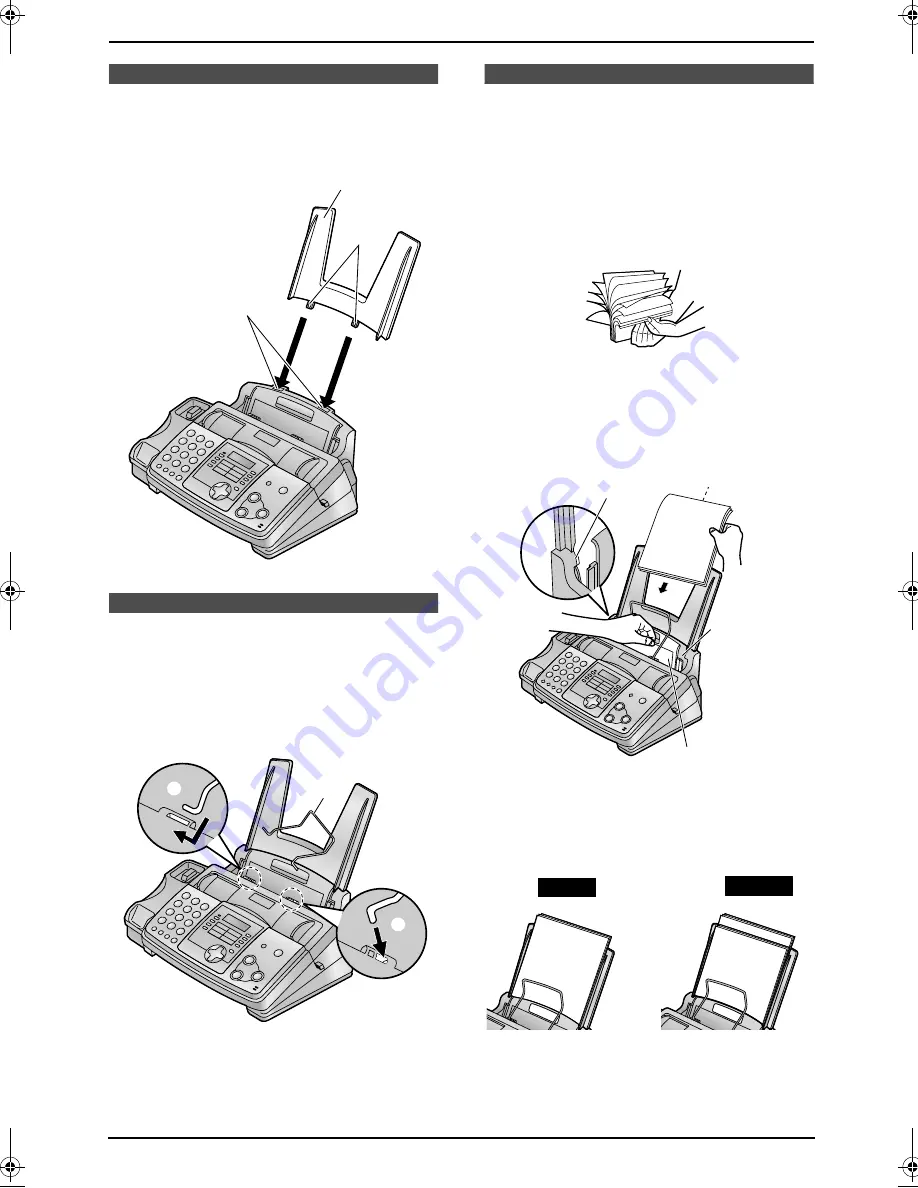
1. Introduction and Installation
13
1.6 Paper tray
Insert the tabs (
1
) on the paper tray (
2
) into the
slots on the back of the unit (
3
).
1.7 Recording paper
support
Insert the recording paper support (
1
) into the
slot to the right of the recording paper exit (
2
),
then into the left slot (
3
).
L
The recording paper will be ejected from the
top of the unit after printing. The recording
paper support prevents the printed paper
from curling.
1.8 Recording paper
The unit can hold up to 50 sheets of 75 g/m
2
paper. See the note for paper specifications
(page 51).
1
Before inserting a stack of paper, fan the
paper to prevent paper jams.
2
Pull the tension plate forward (
1
) and hold
open while inserting the paper.
L
The paper should not be over the tab
(
2
).
L
If the paper is not inserted correctly,
readjust the paper, or the paper may jam.
2
3
1
3
2
1
Side to be printed
face down.
Recording
paper
entrance
1
2
Correct
Incorrect
FP343AL.book Page 13 Tuesday, August 5, 2003 3:20 PM
Содержание KX-FP343AL
Страница 50: ...8 Help 48 7 Connect the power cord and the telephone line cord ...
Страница 56: ...54 ...
Страница 57: ...55 ...
Страница 58: ...PFQX1839ZA CM0803CM0 Panasonic Communications Co Ltd 1 62 4 chome Minoshima Hakata ku Fukuoka 812 8531 Japan ...
















































