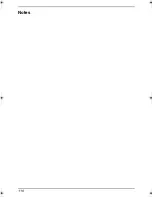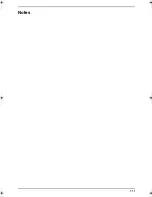12. Help
97
Jams
12.4 Recording paper jams
12.4.1 When the recording paper
has jammed in the unit
The base unit display will show the following.
PAPER JAMMED
1
Open the front cover by pulling up the centre
part.
2
Release the back cover by pushing the green
button (
1
).
L
You can also release the back cover by
pushing in the green lever (
2
).
3
Open the back cover.
4
Remove the jammed recording paper (
1
).
2
1
1
FC238FX-PFQX2261ZA_en.book Page 97 Monday, June 20, 2005 1:30 PM
Содержание KX-FC238FX
Страница 64: ...8 Answering Machine 62 4 To stop recording press MEMO L You can also stop recording by pressing STOP ...
Страница 82: ...9 Programmable Features 80 Caller ID list for the handset page 35 L The repeater mode will be retained page 82 ...
Страница 112: ...110 Notes ...
Страница 113: ...111 Notes ...