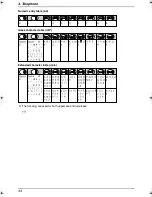5. Distinctive Ring
46
5.4 Programming the ring
pattern assigned for fax
L
Keep the front cover page open for button
locations.
1
Set feature #31 to
“
ON
”
(page 45).
2
Press
{
MENU
}
.
3
Press
{#}
, then
{
3
}{
2
}
.
4
Press
{A}
or
{B}
repeatedly to select the
ring pattern assigned for fax.
A:
Standard ring (one long ring)
B:
Double ring (two short rings)
C:
Triple ring (short-long-short-rings)
D:
Other triple ring (short-short-long rings)
B–D (default setting):
For the ring pattern of
B, C and D
5
Press
{
SET
}
.
6
Press
{
MENU
}
to exit the program.
FC238FX-PFQX2261ZA_en.book Page 46 Monday, June 20, 2005 1:30 PM
Содержание KX-FC238FX
Страница 64: ...8 Answering Machine 62 4 To stop recording press MEMO L You can also stop recording by pressing STOP ...
Страница 82: ...9 Programmable Features 80 Caller ID list for the handset page 35 L The repeater mode will be retained page 82 ...
Страница 112: ...110 Notes ...
Страница 113: ...111 Notes ...