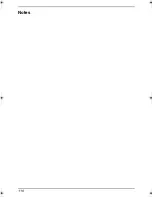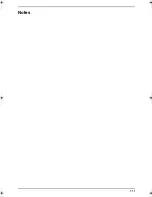13. General Information
104
13 General Information
Printed Reports
13.1 Reference lists and
reports (Base unit only)
You can print out the following lists and reports
for your reference.
“
SETUP LIST
”:
provides you with the current settings of the base
unit programming features (page 66 to page 70).
“
FAX NO. LIST
”:
provides you with names and numbers which are
stored in the base unit phonebook.
“
JOURNAL REPORT
”:
keeps records of fax transmission and reception.
This report can be printed automatically after
every 30 fax communications (feature #22 on
page 67).
“
PRINTER TEST
”:
allows you to check the print quality of your unit.
If the test print has a smudge, or blurred points or
lines, clean the thermal head (page 102).
“
BROADCAST LIST
”:
provides you with names and numbers which are
stored in the broadcast memory (page 49).
“
CALLER ID LIST
”:
keeps records of the last 30 different callers of
the base unit after subscribing to a Caller ID
service. To print automatically after every 30
callers, activate feature #26 (page 67).
1
Press
{
MENU
}
repeatedly to display
“
REPORT
”
.
2
Press
{<}
or
{>}
repeatedly to display the
desired item.
3
Press
{
SET
}
to start printing.
L
To stop printing, press
{
STOP
}
2 times.
4
Press
{
MENU
}
.
{<}{>}
{
SET
}
{
STOP
}
{
MENU
}
FC238FX-PFQX2261ZA_en.book Page 104 Monday, June 20, 2005 1:30 PM
Содержание KX-FC238FX
Страница 64: ...8 Answering Machine 62 4 To stop recording press MEMO L You can also stop recording by pressing STOP ...
Страница 82: ...9 Programmable Features 80 Caller ID list for the handset page 35 L The repeater mode will be retained page 82 ...
Страница 112: ...110 Notes ...
Страница 113: ...111 Notes ...