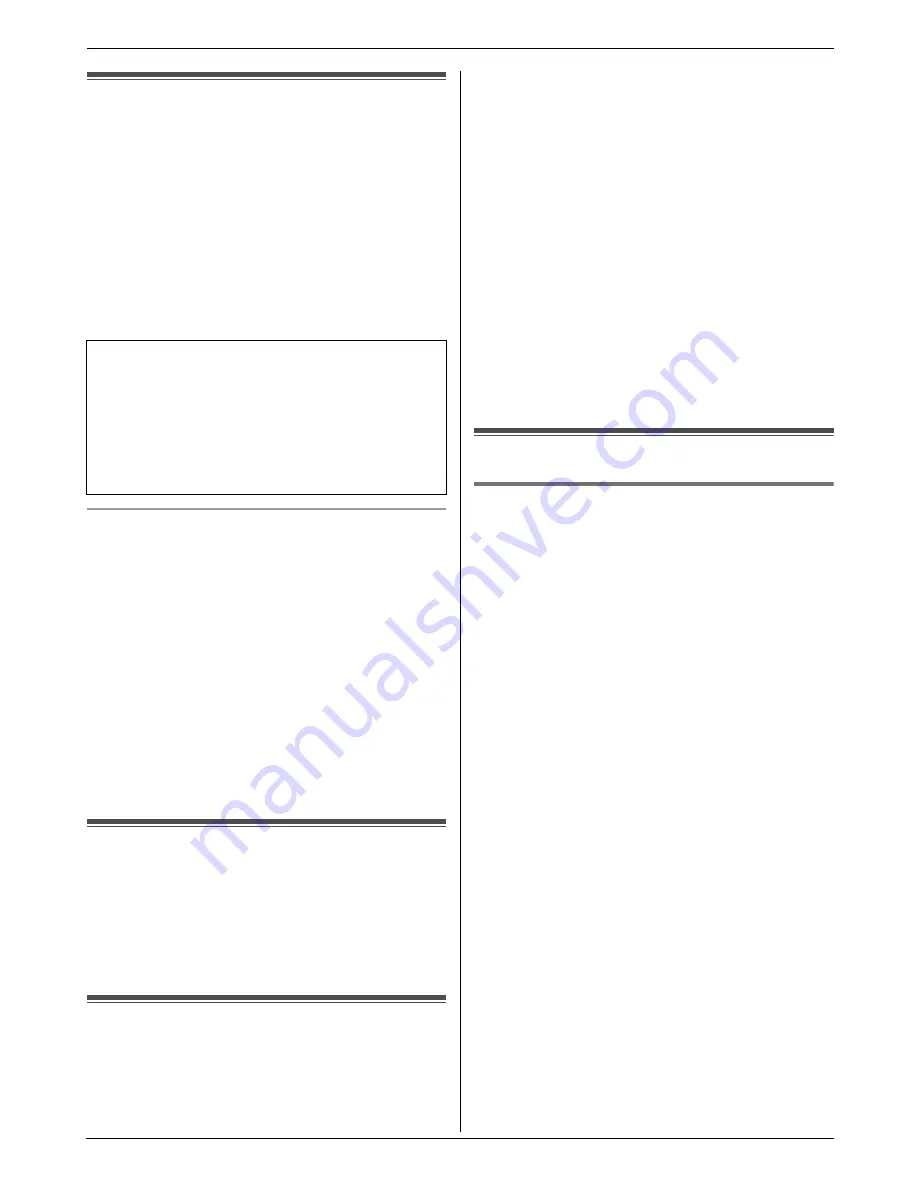
4. SMS (KX-FC225AL only)
28
4 SMS (KX-FC225AL only)
SMS
4.1 SMS (Short Message Service)
SMS allows you to send and receive text messages
between other fixed-line and mobile phones that support
compatible SMS networks and features.
Important:
L
To use SMS features, you must:
–
subscribe to the Caller ID and/or appropriate
service
–
confirm SMS is turned on
–
confirm the correct message centre numbers
are stored
Consult your service provider/telephone
company for details and availability.
Using the public mailbox and private mailboxes
SMS messages can be sent and received using the
public mailbox or any one of the 6 private mailboxes. The
public mailbox can be accessed freely. Private mailboxes
are password protected to ensure privacy.
Important:
L
To send or receive a message using a private
mailbox, you must first create the private mailbox
by storing its name and password (page 30)
Note:
L
A total of 47 messages (at 160 characters/message)
in all mailboxes added together can be saved. Total
number may be more than 47 if length of messages
is less than 160 characters/message.
L
If the unit is connected to a PBX system, you may not
be able to use SMS features.
4.2 Turning SMS on/off
1
{j
/OK
}
i
“
SMS
”
i
{
>
}
2
“
Public
”
i
{
>
}
3
“
Settings
”
i
{
>
}
4
“
SMS On/Off
”
i
{
>
}
5
“
On
”
or
“
Off
”
i
{
>
}
i
{ih}
4.3 Changing SMS message
centre numbers
SMS message centre telephone numbers must be
stored in order to send and receive SMS messages.
The message centre numbers (used for SMS services
provided by Telstra) are preprogrammed in this unit. You
can change them if necessary.
L
Consult your service provider/telephone company for
more information.
1
{j
/OK
}
i
“
SMS
”
i
{
>
}
2
“
Public
”
i
{
>
}
3
“
Settings
”
i
{
>
}
4
“
Message Centre1
”
or
“
Message Centre2
”
i
{
>
}
5
Edit the number as necessary.
i
{j
/OK
}
6
“
Save
”
i
{
>
}
i
{ih}
Note:
L
If your phone is connected to a PBX, you need to add
the PBX line access number and a dialling pause to
the beginning of the Message Centre 1 phone
number.
4.4 Sending a message
4.4.1 Writing and sending a new message
1
{j
/OK
}
i
“
SMS
”
i
{
>
}
2
To access the public mailbox
“
Public
”
i
{
>
}
To access a private mailbox
Select the desired mailbox.
i
{
>
}
i
Enter its
password.
3
“
Create
”
i
{
>
}
4
Enter the message (page 58).
i
{j
/OK
}
5
Enter the destination phone number (20 digits max.).
i
{j
/OK
}
L
Using the cordless handset phonebook:
{k}
i
Select the cordless handset
phonebook entry.
i
{j
/OK
}
2 times
L
Using the caller list:
Press
{^}
or
{V}
to select the party.
i
{j
/OK
}
2 times
L
Using the redial list:
Press
{R}
repeatedly to select the phone
number.
i
{j
/OK
}
2 times
L
If you wish to send the message to the other
party’s mailbox, enter the other party’s mailbox
number after the destination phone number.
Example: The other party’s phone number is
123456 and their mailbox number is 1.
Enter 1234561.
6
To save the message, select
“
Yes
”
.
i
{
>
}
7
To send the message, press
{
>
}
.
L
To cancel sending, press
{ih}
.
Note:
L
This unit supports SMS messages of up to 612
characters, however, the maximum number of
If you have requested that your service
provider/telephone company block your phone
number when making phone calls, you will not be able
to send SMS messages. In order to send messages,
you need to add “1832” to the beginning of the
Message Centre 1 number. Note that by doing so,
your phone number will be sent along with your SMS
messages.
Содержание KX-FC225NZ
Страница 79: ...79 Notes ...
















































