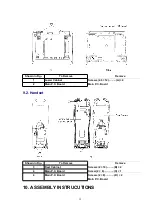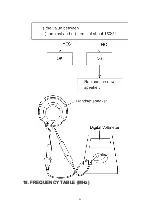Items
Adjustment
Point
Procedure*
Check
(G)
*
DTMF Generator
Confirmation
-
1. Connect J1 (Telephone Socket) to DTMF tester.
2. Execute the command "hookoff" and "dtmf_up".
3. Confirm that the high frequency group is -6.5dBm ~ -9.5dBm.
4. Execute the command "dtmf_lo".
5. Confirm that the low frequency group is -9.0dBm ~ -12.0dBm.
IC2,R32,C22,
R23,C80,C14,
C13,Q6,R22,
R21,R19,R20,
C12,D2,C1,
C2,R77,D3,
R12,Q2,R7,
R8,R9,R10,
(H)
*
Transmitted
Power
Confirmation
-
Remove the Antenna before starting step from 1 to 4.
1. Configure the DECT tester (CMD60) as follows;
<Setting>
-Testmode: FP
-Traffic Channel: 5
-Traffic Slot: 4
-Mode: Loopback
-PMID: 0000
2. Execute the command "testmode".
3. Initiate connection from DECT tester.
4. Confirm that the NTP value at ANT is 20dBm ~ 25dBm.
IC2,IC3,L1,
C43,C78,C75,
C69,C48,C72,
C66,C67,C76,
C57,C73,L3,
DA1,R66,R67,
C55,C56,R78,
R79,C54,C58,
33
Содержание KX-A140EXC
Страница 46: ...18 FREQUENCY TABLE MHz 46 ...
Страница 52: ...24 CPU DATA BASE UNIT 24 1 IC2 BBIC 52 ...
Страница 56: ...45 MICP A I 56 ...
Страница 60: ...60 ...
Страница 61: ...28 CABINET AND ELECTRICAL PARTS LOCATION HANDSET 29 ACCESSORIES AND PACKING MATERIALS 61 ...
Страница 62: ...30 TERMINAL GUIDE OF THE ICs TRANSISTORS AND DIODES 30 1 Base Unit 30 2 Handset 62 ...
Страница 91: ...4 1 5 8 PbF 1 28 18 IC3 IC2 IC1 11 64 1 16 17 32 49 48 33 Marked ...
Страница 93: ...Marked PbF IC1 IC2 100 80 5 8 4 1 50 51 30 31 1 11 18 1 28 IC3 ...
Страница 94: ...Marked 1 PROG PbF BOOK UP POWER CAN DOWN RIGHT REDIAL LEFT 1 2 3 6 5 7 0 R 4 9 8 INT MIC TALK 36 CN2 ...
Страница 95: ...Clip Base PCB G N D S D A S C L ...